E-commerce is de afgelopen tien jaar explosief in populariteit gestegen, omdat steeds meer mensen ervoor kiezen om online te winkelen in plaats van in een fysieke winkel. Als gevolg daarvan is het aantal e-commerce platforms dat beschikbaar is voor ondernemers ook aanzienlijk gegroeid. Twee van de populairste opties zijn Shopify en Printify. Maar welke is beter voor het starten en uitbreiden van een online bedrijf?
Deze diepgaande Shopify vs. Printify De vergelijking onderzoekt de belangrijkste kenmerken, sterke en zwakke punten van elk platform op basis van kritieke factoren, waaronder:
- Prijzen en vergoedingen
- Verkoopkanalen en marketingtools
- Productaanpassing en -beheer
- Orderverwerking
- Gebruiksgemak
- Klantenservice
Aan het einde van de rit zult u een duidelijk beeld hebben van welk platform het beste past bij uw specifieke e-commerce behoeften en doelen.
Shopify vs. Printify: Een overzicht
Voordat we in de details duiken, introduceren we eerst even Shopify en Printify.
Wat is Shopify?
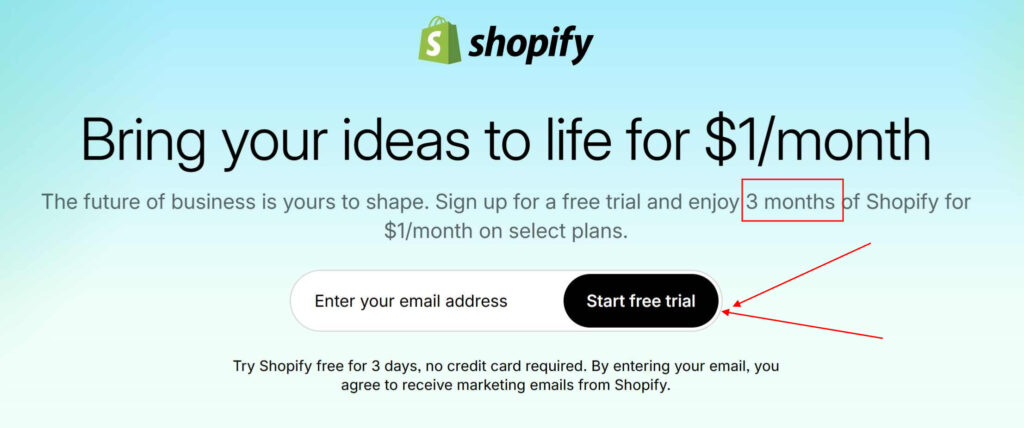
Shopify is een alles-in-één e-commerce platform waarmee je een online winkel kunt maken om je producten of diensten te verkopen. Het Shopify platform regelt alles, van het bouwen en hosten van je winkel tot het accepteren van betalingen en het volgen van bestellingen.
Met Shopify kun je op meerdere manieren verkopen:
- Op je Shopify website
- Via online marktplaatsen zoals Amazon en eBay
- Op sociale mediakanalen zoals Facebook en Instagram
- In fysieke winkels met Shopify POS
Shopify heeft momenteel meer dan 1 miljoen bedrijven in 175 landen. Enkele van hun meest opvallende klanten zijn Tesla, Budweiser, Red Bull en beroemdheden zoals Kylie Jenner.
Wat is Printify?
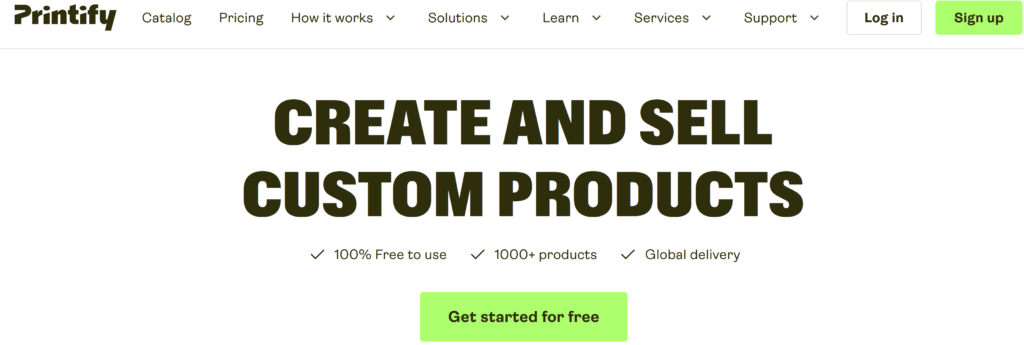
In tegenstelling tot Shopify, Afdrukken is geen volledig e-commerce platform. Het is eerder een dropshipping service op aanvraag.
Printify verbindt je met printers en fulfillment centra over de hele wereld om on-demand producten op maat te maken, zoals t-shirts, mokken, telefoonhoesjes en meer.
Als iemand een product koopt in je online winkel, zorgt Printify ervoor dat het gedrukt en verzonden wordt, rechtstreeks naar de klant. Hierdoor hoef je je niet bezig te houden met voorraden, retouren of productie.
Printify integreert met e-commerce platforms zoals Shopify, WooCommerce, Etsy en andere. Je bouwt en beheert je online winkel dus via die platforms, terwijl Printify de bestellingen op de achtergrond uitvoert.
Nu je een overzicht hebt van beide bedrijven, laten we een gedetailleerde vergelijking maken van de belangrijkste factoren.
Shopify vs. Printify: Prijzen en kosten
De kosten zijn vaak een van de belangrijkste overwegingen bij het kiezen van een e-commerce platform. Hier zie je hoe de prijsmodellen van Shopify en Printify zich tot elkaar verhouden.
Shopify Prijzen
Shopify biedt vier prijsplannen om te voldoen aan de behoeften van verschillende bedrijfsgroottes en -fasen:
- Basis Shopify: $29/maand
- Shopify: $79/maand
- Shopify voor gevorderden: $299/maand
- Shopify Plus: Aangepaste prijzen
De lagere plannen zijn ideaal voor nieuwe starters en kleinere winkels. Als je bedrijf groeit, kun je upgraden naar de hogere Geavanceerde en Plus-plannen om toegang te krijgen tot meer geavanceerde functies.
Hier is een overzicht van wat bij elk plan inbegrepen is:
| Functies | Basic | Standaard | Geavanceerd |
| Producten | Onbeperkt | Onbeperkt | Onbeperkt |
| Opslag | 2 GB | 5 GB | 15 GB |
| Personeelsrekeningen | 2 | 5 | 15 |
| Kortingscodes | 2 | 5 | 15 |
| Herstel van verlaten winkelwagentjes | ✔ | ✔ | ✔ |
| Cadeaukaarten | ✔ | ✔ | ✔ |
| Professionele rapporten | ✔ | ✔ | |
| Verzending berekend door derden | ✔ |
Shopify transactiekosten
Naast de maandelijkse abonnementskosten brengt Shopify transactiekosten in rekening wanneer je een verkoop doet:
- Basis: 2,9% + 30¢ per transactie
- Standaard: 2,6% + 30¢ per transactie
- Geavanceerd: 2,4% + 30¢ per transactie
Je kunt de transactiekosten echter elimineren door Shopify Payments als betalingsgateway te gebruiken. Dan betaal je alleen de standaard creditcard tarieven:
- Online transacties: 2,4% + 30¢
- In-persoonstransacties: 2,7% + 30¢
Prijsplannen Printify
Printify heeft drie prijsopties:
- Gratis: 0$/maand
- Premie: $29/maand
- Onderneming: Prijzen op maat
Het gratis plan wordt geleverd met basisfuncties zoals 5 aangesloten winkels, toegang tot de Mockup-generator en chatondersteuning.
Voor meer winkels, kortingen op producten en ondersteuning met voorrang kun je upgraden naar het betaalde Premium-plan.
Printify biedt ook aangepaste Enterprise-plannen voor verkopers met hoge volumes die dagelijks meer dan 10.000 bestellingen verwerken.
Printify kosten
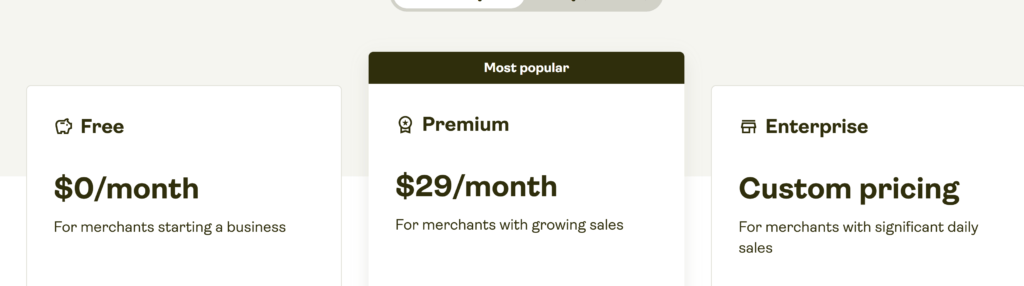
Met het gratis plan van Printify betaal je alleen productie- en verzendkosten per product wanneer er een bestelling binnenkomt. Hierdoor kun je hun service testen zonder kosten vooraf.
De prijs per product varieert op basis van:
- Het type product (t-shirt, mok, telefoonhoesje etc.)
- Gebruikte printtechniek
- Bestemming
Met het Premium-plan krijg je tot 20% korting op alle producten.
Er zijn geen maandelijkse of transactiekosten naast de productiekosten. Dit helpt je om hogere winstmarges te verdienen.
Shopify vs Printify Prijzen: Het Verdict
Op basis van de prijsstructuur wint Printify als de meer betaalbare optie:
- Geen verplichte maandelijkse kosten of transactiekosten
- Gratis plan beschikbaar om te beginnen
- Tot 20% korting op productiekosten met Premium plan
Het nadeel is dat de productiekosten per item onvoorspelbaar zijn en vaak schommelen.
Shopify heeft meer voorspelbare prijzen met vaste maandelijkse en transactiekosten. Maar de extra kosten kunnen ten koste gaan van de winstmarges, vooral voor nieuwe bedrijven met lagere verkoopvolumes.
Voor handelaren met hoge volumes kunnen Shopify's gereduceerde transactietarieven op het Advanced plan een betere waarde bieden. Maar Printify's aangepaste Enterprise-prijzen zijn erop gericht om dat te evenaren.
Over het algemeen heeft Printify meer flexibiliteit, terwijl Shopify meer prijszekerheid biedt.
Shopify vs. Printify: Verkoopkanalen en marketingtools
Toegang tot verkoopkanalen en marketingtools is cruciaal voor de groei van online bedrijven. Dit is hoe Shopify en Printify zich vergelijken op deze gebieden:
Shopify Verkoopkanalen
Enkele belangrijke verkoopkanalen die door Shopify worden ondersteund zijn:
- Je Shopify online winkel
- Facebook- en Instagram-winkels
- Amazon, Walmart, eBay en BuzzFeed marktplaatsen
- Pop-up winkels en winkellocaties met kassasysteem
- Koopknoppen op blogs, e-mails en sociale media
Shopify regelt alle technische aspecten van het verbinden met en het naadloos beheren van deze verkoopkanalen vanuit één dashboard.
Shopify Marketingtools
Shopify is uitgerust met een aantal ingebouwde marketingfuncties zoals:
- SEO optimalisatie: Aangepaste metatags, alt-tekst, SEO-previewtool
- E-mailmarketing: Vooraf ontworpen sjablonen, automatisering, tracering
- Verzendkosten kortingen: Bied gratis verzending boven orderdrempels
- Cross-selling: Aanbevelingen voor verwante producten
- Sociale-mediamarketing: Deel winkelproducten direct op sociale kanalen
- Verwijzingsprogramma: Maak verwijzingslinks die gedeeld kunnen worden
Er zijn ook meer dan 5.000 apps en integraties in de Shopify App Store om de marketingmogelijkheden verder uit te breiden naarmate je bedrijf groeit.
Printify Verkoopkanalen
Omdat Printify geen zelfstandig e-commerce platform is, moeten gebruikers hun Printify account koppelen aan externe verkoopkanalen zoals:
- Shopify, WooCommerce of andere online winkelbouwers
- Etsy, eBay, Amazon Handmade en andere marktplaatsen
- Sociale mediaplatforms zoals Facebook en Instagram
Printify stelt je dus in staat om op maat gemaakte print-on-demand producten te verkopen via marktplaatsen en storefronts die je al gebruikt. Maar het levert niet de kanalen zelf.
Printify Marketingtools
Op het gebied van marketingtools richt Printify zich uitsluitend op het in staat stellen van gebruikers om hoogwaardige productmockups en -beschrijvingen te maken om artikelen aantrekkelijk te presenteren via verkoopkanalen.
Er zijn geen ingebouwde opties voor geautomatiseerde e-mailmarketing, kortingscodes, verwijzingen of integratie met sociale media. Gebruikers moeten voor deze marketingmogelijkheden gebruikmaken van het platform dat is gekoppeld aan Printify.
Shopify vs Printify Verkoopkanalen en Marketing: Het oordeel
Shopify is de duidelijke winnaar als het gaat om verkoop- en marketingfuncties.
Het platform ondersteunt het maken van een volledig uitgeruste online winkel en uitgebreide verkoop op meerdere populaire kanalen.
En Shopify biedt een reeks ingebouwde marketingtools plus uitgebreide app-integraties om de verkoop te maximaliseren.
Printify voert gewoon bestellingen uit op de achtergrond zodra producten zijn geüpload naar compatibele platforms. De verkoop, marketing en bredere e-commerce mogelijkheden moeten van die platforms komen.
Shopify is dus ideaal voor het starten van een onafhankelijk online bedrijf vanaf nul. Printify is beter geschikt als add-on voor orderverwerking.
Shopify vs. Printify: Aanpassing en beheer van producten
Een andere belangrijke overweging is hoe gemakkelijk of moeilijk het is om producten te maken, aan te passen en te beheren op elk platform.
Producten toevoegen op Shopify
Shopify maakt het eenvoudig om nieuwe producten toe te voegen aan je winkel met zowel handmatige als bulk import opties.
Om handmatig een product toe te voegen, ga je naar het gedeelte Producten, klik je op Product toevoegen en vul je gegevens in zoals:
- Titel, beschrijving en afbeeldingen
- Prijzen en inventaris bijhouden
- Verzend- en belastinginstellingen
- Productlabel en collecties
Voor productuploads in bulk ondersteunt Shopify het importeren van gegevens vanuit een CSV- of Excel-bestand. Apps zoals Oberlo staan ook productimport in bulk toe vanuit leverancierscatalogi.
Producten aanpassen op Shopify
Shopify heeft krachtige aanpassingsmogelijkheden:
- Thema's en sjablonen gebruiken om de lay-out van productpagina's aan te passen
- Knoppen, pictogrammen, lettertypen, kleuren en achtergronden aanpassen
- Verwante producten, aanbevelingen, beoordelingen enz. toevoegen.
- Bouw productvarianten met verschillende maten, kleuren en prijzen
- Gebundelde of terugkerende betalingsproducten maken
Er zijn zowel handmatige productontwerpen als gereedschappen voor bulkbewerking beschikbaar.
Producten beheren op Shopify
De belangrijkste functies voor productbeheer zijn onder andere:
- Dashboard om voorraadniveaus te controleren
- Automatische voorraadupdates van verkoop en fulfillment
- Meldingen voor nabestellingen als de voorraad bijna op is
- Productprestaties bijhouden met verkooprapporten
- Automatiseer het publiceren en verlopen van producten
- Filter en zoek producten om ze gemakkelijk te indexeren
Shopify biedt dus complete oplossingen voor het efficiënt beheren van grote productcatalogi.
Producten toevoegen op Printify
Om een product toe te voegen op Printify:
- Selecteer een printpartner uit hun lijst
- Kies een producttype zoals t-shirt, mok of telefoonhoesje
- Pas het aan met je eigen ontwerp met de ingebouwde Mockup-generator
- Voeg productbeschrijvingen toe en upload de afgewerkte mockup
Dit maakt het proces zeer snel en gestroomlijnd.
Producten aanpassen op Printify
Hoewel de aanpassingsmogelijkheden beperkter zijn in vergelijking met Shopify, kun je het wel:
- Kies uit honderden beschikbare producten zoals kleding, interieurdecoratie, accessoires enz.
- Selecteer kleur, maat en andere varianten
- Tekst, afbeeldingen en illustraties toevoegen om eigen prints te ontwerpen
- Voorbeeld op realistische mockups voor het uploaden
- Productmonsters kopen voor kwaliteitsgarantie
Het in bulk uploaden of bewerken van producten wordt echter niet ondersteund. Je moet één product per keer aanpassen.
Producten beheren op Printify
Omdat Printify elke bestelling op aanvraag uitvoert, is voorraadbeheer niet nodig.
Het platform stelt gebruikers in staat om:
- Bestelstatus en -locaties bewaken
- Verkoopvolumes en inkomsten bijhouden
- Bekijk productanalyses zoals impressies en conversies
- Schakel producten aan/uit voor publicatiecontrole
- Producten sorteren en openen vanuit aangesloten winkels
Maar er zijn geen mogelijkheden om producten in bulk te bewerken, te rapporteren, te filteren enz.
Shopify vs Printify Productaanpassing & -beheer: Het Verdict
Shopify biedt veel meer flexibiliteit en controle als het gaat om het beheren van productcatalogi.
Het platform is gebouwd om verkopers met grote, diverse voorraden en variërende productcomplexiteit te ondersteunen.
Printify vereenvoudigt het maken van producten met behulp van mockupsjablonen. Maar je hebt beperktere controle over bulkaanpassingen en organisatie.
Shopify is dus beter geschikt voor bedrijven die veel producten verkopen, terwijl Printify geschikt is voor eenvoudigere artikelen op aanvraag.
Shopify vs Printify: Orderverwerking
Bestellingen snel en nauwkeurig afhandelen is een essentiële vereiste voor ecommerce. Laten we eens kijken hoe dit werkt met Shopify en Printify.
Orderverwerking op Shopify
Shopify stelt gebruikers in staat om bestellingen op een aantal manieren uit te voeren:
- Handmatige uitvoering: Je verpakt en verzendt bestellingen zelf
- Magazijnverwerking: Voorraad opslaan in magazijnen die voor u verpakken en verzenden
- Lokale levering: Bezorging in persoon door lokale koeriers mogelijk maken
- Dropshipping: Bestellingen rechtstreeks verzenden vanaf een leverancier of fabrikant (Misschien vind je dit leuk: Hoe te beginnen met dropshipping op Shopify)
Veelgebruikte fulfillment apps die je kunt integreren zijn onder andere:
- Oberlo Dropshipping: Automatisch producten importeren van Oberlo-leveranciers
- CustomCat: Automatisch producten importeren van elke leverancierswebsite
- Shippo: Krijg korting op verzendtarieven van meerdere vervoerders
- Deliverr: Toegang tot Fulfillment-centra om voorraden op te slaan en te verzenden
Shopify ondersteunt dus zowel doe-het-zelf orderverwerking als uitbestede opties.
Bestellingen volgen op Shopify
Shopify heeft ingebouwde functies voor het volgen van bestellingen waarmee je:
- Automatisch traceerinfo aan klanten tonen
- Traceergegevens importeren uit verzendapps
- Traceercodes handmatig invoeren voor bestellingen
- Stuur klanten e-mailmeldingen met trackinginformatie
- Traceergeschiedenis en huidige status bekijken
Printify orderverwerking
Het model van Printify is:
- Je krijgt een bestelling op je Shopify/Etsy/WooCommerce winkel
- Printify routeert het automatisch naar de door jou gekozen printpartner
- De partner print het product, verpakt en verzendt het
Je uploadt gewoon de producten en Printify doet de rest.
De printpartners zijn wereldwijd verspreid zodat klanten snelle levertijden krijgen. Printify biedt ook magazijnopslag in de VS, het VK en de AU.
Printify Bestelling Traceren
Printify heeft een orderdashboard dat wordt weergegeven:
- Huidige bestelstatus en trackinggegevens
- Verwachte tijdlijnen voor productie en verzending
- Let op updates van printpartners
Klanten kunnen bestellingen ook volgen aan de hand van de ontvangen e-mailbevestigingen.
Shopify vs Printify Orderafhandeling: Het Verdict
Printify wint als het gaat om eenvoudiger en hands-off orderverwerking.
Shopify biedt meer controle met aanpasbare fulfilmentmethoden. Het proces is echter complexer om te beheren.
Printify automatiseert de productie en verzending van elke bestelling volledig. Bedrijven hebben echter minder zicht op het fulfillmentproces.
Printify is dus ideaal als je de operationele inspanningen tot een minimum wilt beperken. Shopify is beter voor meer maatwerk en overzicht.
Shopify vs Printify: Gebruiksgemak
Dankzij een intuïtieve gebruikerservaring kunnen verkopers zich effectief richten op het laten groeien van hun bedrijf in plaats van op het aanpakken van een moeilijk technologieplatform.
Gebruiksgemak van Shopify
Shopify staat bekend om zijn gebruiksvriendelijke en eenvoudig te navigeren interface.
- Vereenvoudigd dashboard: Belangrijke gegevens en actieknoppen in één oogopslag zichtbaar
- Gemakkelijk een winkel opzetten: Thema's bewerken, producten toevoegen enz. in slechts een paar stappen
- Responsief ontwerp: Beheer je winkel op elk apparaat
- Gedetailleerde handleidingen en documenten: Hulpbronnen om te leren terwijl je bezig bent
- Intuïtieve editor: Producten en pagina's snel aanpassen
- Premium thema's: Professioneel ontworpen sjablonen om aan te passen
Deze mogelijkheden maken het zelfs voor niet-technische ondernemers snel en eenvoudig om met Shopify aan de slag te gaan.
Gebruiksgemak van Printify
Printify biedt ook een eenvoudig opstartproces:
- Minimale interface: Alleen opties met betrekking tot print-on-demand workflow
- Stap-voor-stap wizards: Lopen je door winkelintegratie en productinstellingen
- Vooraf ontworpen sjablonen: Ingebouwde mockups voor eenvoudige aanpassing
- Speciale ondersteuning: Snelle antwoorden op vragen via chat of e-mail
- Kennisbank: In artikelen wordt uitgelegd hoe Printify werkt en wat veelvoorkomende problemen zijn
Het personaliseren en bewerken van producten is echter minder flexibel dan bij Shopify.
Shopify vs Printify Gebruiksgemak: Het Verdict
Shopify wint omdat het een meer intuïtieve en aanpasbare beheerervaring biedt.
Hun dashboard is eenvoudiger te navigeren terwijl het ook krachtigere en meer gedetailleerde besturingselementen biedt zodra je de aanpassingen wilt opschalen.
Printify maakt onboarding eenvoudig, maar het bewerken en organiseren van producten blijft relatief rigide.
Met Shopify kunnen dus zowel beginners als experts het platform effectief gebruiken. Bij Printify gaat eenvoud ten koste van een grotere flexibiliteit op de lange termijn.
Shopify vs Printify: Klantenondersteuning
Tijdige ondersteuning bij problemen is de sleutel tot het voorkomen van verstoringen die de groei van het bedrijf vertragen.
Shopify klantenondersteuning
Shopify biedt 24/7 klantenondersteuning via:
- Helpcentrum: Uitgebreide zelfhulpartikelen, gidsen en veelgestelde vragen
- Gemeenschapsforums: Krijg advies en bespreek problemen met andere gebruikers
- Ondersteuning per e-mail: Normaal gesproken binnen 24 uur antwoord
- Ondersteuning via telefoon en chat: 24/7 beschikbaar met kortere wachttijden
- Shopify experts: Toegewijde accountmanagers voor grotere winkels
Betaalde plannen krijgen voorrang op gratis Shopify Lite gebruikers. De supportmedewerkers zijn goed op de hoogte van zowel veelvoorkomende technische problemen als bredere e-commerce onderwerpen.
Printify klantenondersteuning
Printify biedt klantenservice via:
- Helpcentrum: Bevat installatiehandleidingen, productoverzichten en instructies voor het volgen van bestellingen
- Ondersteuning via e-mail en chat: Beschikbaar tijdens kantooruren met antwoord binnen een dag
- Responstijdgarantie: Printproviders moeten binnen 1 werkdag reageren
- Premium ondersteuning: Vragen met hogere prioriteit voor betaalde abonnees
- Kundig team: Technische problemen en ordergerelateerde vragen beantwoord
Hoewel chat, e-mail en zelfbedieningsopties beschikbaar zijn, biedt Printify momenteel geen 24/7 telefonische ondersteuning. Ondersteuningsspecialisten bieden voornamelijk hulp bij technische problemen.
Shopify vs Printify Klantenondersteuning: Het Verdict
Shopify is de winnaar voor het bieden van een robuustere en responsievere klantenondersteuning.
Hun 24/7 live kanalen in combinatie met een uitgebreid Helpcentrum bieden snelle oplossingen voor zowel eenvoudige vragen als complexe problemen op schaal.
Chatondersteuning van Printify is alleen beschikbaar tijdens kantooruren. En de educatieve bronnen richten zich vooral op de print-on-demand
Shopify vs. Printify: Beveiliging
Beveiliging is een belangrijke prioriteit bij het opbouwen van een online bedrijf. Je moet gevoelige klantgegevens en je eigen financiële en verkoopinformatie beschermen.
Dit is hoe Shopify en Printify zich verhouden als het gaat om e-commerce beveiliging.
Shopify Beveiligingsfuncties
Shopify maakt gebruik van uitgebreide beveiligingsmaatregelen, waaronder:
- SSL-encryptie: Beschermt het afrekenproces en de overdracht van klantgegevens
- PCI-naleving: Voldoet aan de normen voor betalingsbeveiliging om aankopen veilig af te handelen
- Fraudeanalyse: Gebruikt AI om frauduleuze transacties en misbruik op te sporen
- DDoS-bescherming: Beperkt gedistribueerde denial-of-service-aanvallen
- Back-ups van gegevens: Regelmatig back-ups maken van opgeslagen gegevens om verlies te voorkomen
- Gebruikersrechten: Granulaire toegangscontroles voor personeel tot gegevens en instellingen
- GDPR-compliance: Voldoet aan de EU regelgeving voor gegevensprivacy
Shopify ondergaat ook regelmatig audits en penetratietests om kwetsbaarheden proactief te identificeren en op te lossen.
Printify Beveiliging
Printify maakt ook gebruik van best practices op het gebied van beveiliging, zoals:
- SSL-encryptie: Versleutelt alle gegevenscommunicatie
- PCI-naleving: Voldoet aan de vereisten van de betaalkaartenindustrie
- Verificatie van de gebruiker: Inloggegevens die nodig zijn om toegang te krijgen tot je account
- GDPR-compliance: Voldoet aan alle privacyregels van de Europese Unie
- Geen opslag van creditcardgegevens: Betalingsgegevens van gebruikers worden niet opgeslagen op Printify
- Veiligheidsbeoordelingen van partners: Controleert productiepartners op naleving van beveiliging
Printify biedt echter niet dezelfde mate van transparantie in de interne beveiligingsprotocollen als Shopify.
Shopify vs Printify Beveiliging: Het oordeel
Shopify is de veiligere keuze voor verkopers die te maken hebben met zeer gevoelige gegevens.
Hun beveiligingsinfrastructuur is uiterst robuust met geavanceerde bescherming tegen verschillende bedreigingen en fraude. Uitgebreide transparantie in beveiligingspraktijken zorgt voor extra gemoedsrust.
De naleving van de basiseisen voor beveiliging door Printify is voldoende voor de meeste gebruikssituaties. Maar Shopify gaat verder dan dat, vooral voor bedrijven met een hoog risico.
Shopify vs Printify: Extra factoren om te overwegen
Naast de belangrijkste categorieën hierboven, zijn er nog een paar extra overwegingen bij de keuze tussen Shopify en Printify.
Shopify Plus voor grote ondernemingen
Terwijl Printify aangepaste Enterprise-prijzen biedt, biedt Shopify Plus robuustere enterprise-ondersteuning, inclusief:
- Speciale launchmanager voor implementatie
- Aangepaste workflows en ondersteuning voor ontwikkelaars
- Financieel beheer en voorraadbeheer op hoog niveau
- Inkoopinstrumenten voor de groothandel en onderhandelde tarieven
- Geavanceerde analyses met aangepaste rapporten
- Accountgebaseerde marketingtools
Dus voor grote e-commercebedrijven biedt Shopify Plus meer gespecialiseerde mogelijkheden. De Printify Enterprise-prijzen zijn niet zo volledig.
Shopify App Ecosysteem
Shopify biedt ook toegang tot een uitgebreide app store met meer dan 5.000 apps voor extra functionaliteiten. Dit maakt diepgaande aanpassing en schaalbaarheid mogelijk.
Printify heeft een veel kleiner app-ecosysteem, dat voornamelijk bestaat uit winkelintegrators en mockup-tools voor ontwerpen.
Shopify Thema Winkel
Shopify biedt een Themawinkel met meer dan 100 gratis en betaalde thema's om de look en feel van je webwinkel aan te passen.
Printify relies on the themes from the connected e-commerce platform used to design the look of your store.
Printify Processor Network
A unique advantage of Printify is access to their global fulfillment network with over 100 printing and shipping partners. This enables wide product selection and speedy delivery worldwide.
Shopify requires piecing together your own group of suppliers and shipping providers. But this offers more oversight compared to Printify’s black box approach.
Shopify vs. Printify: Final Verdict
So which platform comes out on top in this detailed Shopify vs. Printify comparison?
For most online merchants, Shopify is the better overall platform thanks to its combination of robust core e-commerce capabilities, integrated sales channels, and a strong ecosystem of support.
Printify shines when it comes to simplified order fulfillment and a diverse range of print-on-demand products. But Shopify still edges it out for ease of use and flexibility.
Here is a quick rundown of the key strengths of each platform:
Shopify’s Strengths
- All-in-one e-commerce solution
- Built-in sales channels
- Advanced marketing tools
- Easier product customization
- More payment and shipping options
- Superior support resources
- Greater security protections
Printify’s Strengths
- Easy automated order fulfillment
- Large product selection
- Low monthly costs
- Global printing partner network
- High profit margins
- Quick setup and onboarding
In summary:
New online stores are better off starting with Shopify to access the complete set of features for building and marketing your business effectively online.
Existing merchants selling on other platforms can use Printify as a production and fulfillment add-on to expand into customized merchandise.
Hopefully, this detailed Shopify vs Printify comparison has provided clarity on which platform aligns best with your specific e-commerce goals and needs. Leveraging the strengths of both is an option as well.
To recap, Shopify builds the foundation for establishing a thriving online business across channels while Printify enhances marketplaces and stores with hassle-free print-on-demand. Implemented together, they enable merchants to grow a customized product catalog while optimizing operations./he

