How to Get Refunds From Shopify in 2025? Everything Answered!
Shopify allows sellers to issue refunds to customers for orders placed through Shopify stores. The platform has robust tools and settings to enable refund processing, which sellers can customize based on their policies and needs. Understanding Shopify’s refund capabilities allows both sellers and buyers to handle returns and reversals smoothly.
What is the Shopify Refund Process?
The Shopify refund process involves a few key steps:
- The customer initiates a refund request for all or part of their order. This is done through the Shopify platform by contacting the seller.
- The seller reviews the request and approves or denies the refund based on their policies and the situation.
- If approved, the seller issues the refund through Shopify, specifying the amount and items to be refunded.
- Shopify processes the refund, reversing the charge from the customer’s original payment method used for checkout.
- The customer receives the refunded amount through their original payment method. Timing varies based on payment type.
Refunds can be initiated directly by the seller as well, without requiring a customer request. Shopify automates much of the workflows and calculations involved.
When Can You Request a Refund from Shopify?
Shopify customer refund eligibility depends on the seller’s policies and the specifics of the situation:
- Most set a timeframe during which refunds can be requested, such as 14 or 30 days from the order date.
- Reasons like receiving a damaged item, inaccurately described product, or delayed shipment may warrant a refund.
- Dissatisfaction with a product’s quality or suitability may qualify if the seller allows refunds for such reasons.
- Some purchases like custom goods, digital products or gift cards may be ineligible for returns/refunds.
Sellers outline policies and restrictions in their Shopify refund policy and terms to establish clear expectations. Timeliness of requests is key.
How to Refund a Shopify Order
Shopify sellers can issue refunds to customer orders through these steps:
- Locate the order in the Shopify admin and click “Refund”
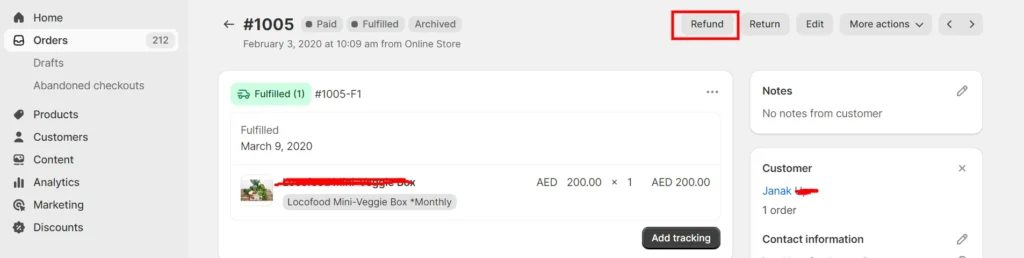
- Select items and quantities to refund fully or partially. Input any relevant notes.

- Review refund amount and details, edit if needed, and select a reason code.
- Choose whether to also restock inventory and send a refund notification.
- Click the “Refund” button to process the reversal of funds to the customer.
The payment method, currency, and amount are handled automatically based on the original order and settings.
Video Guide
How Shopify Refund Process Works? (Step by Step)

Here is explanation of how Shopify refunds works:
- Customer initiates refund request
The customer must contact the seller through Shopify to begin the refund process. They select items and quantities to return and provide reasons/details.
- Seller reviews and approves/denies request
The seller evaluates the refund request based on their policies and the situation. They decide whether to approve or deny the request.
- Return shipping (if physical product)
For physical goods, the customer ships items back based on seller’s instructions. Shipping labels may be provided.
- Seller inspects and processes return
Once returned items are received, the seller inspects them before processing the refund in Shopify.
- Refund initiation
The seller enters refund details in Shopify including amount, items, and restocking. Refund is initiated.
- Funds returned to customer
Shopify reverses the charge and returns funds to the customer’s original payment method used at checkout.
Refunding Shopify Subscriptions and Apps
Besides physical/digital orders, Shopify allows refunds for:
- Unused portions of Shopify subscription timeframes, like monthly fees issued in advance. The prorated unused amount is refunded.
- Purchased but unused Shopify or third-party apps can be refunded within 48 hours per app developer policies.
- Domain names registered through Shopify. Refund eligibility timeframe depends on registration period.
- Certain fees like set-up charges if they were paid recently. Limitations apply.
Refunds for subscriptions/apps must be requested through customer support with details provided.
Shopify Refund Times
Timing for customers to receive Shopify refunds depends on factors like:
- Payment method – Bank/debit refunds take 2-10 business days. Credit card refunds are often quicker at 1-5 days.
- Processor – Third-party gateways may take longer than Shopify Payments.
- Bank processes – Further delays on bank side depositing funds into accounts.
- Currencies – International and multi-currency refunds add processing time.
While not instant, most Shopify refunds are completed within 5-15 business days from initiation to funds appearing in the customer’s account.
Managing Shopify Refunds for Dropshipping
配送 Shopify refunds involve some unique considerations:
- Suppliers often won’t accept returns, so the retailer bears the cost of refunds.
- Refunding orders before they ship provides the easiest solution.
- For undeliverable items, refund upon request and follow up with the supplier.
- Keep supplier contact details to discuss issuance of replacement items if feasible.
- Adjust inventory counts through suppliers carefully during refunds to avoid shortages.
Proactive communication with suppliers enables dropshippers to handle refunds smoothly while protecting profit margins.
Creating a Shopify Refund Policy
A clear Shopify refund policy helps set customer expectations. Include details like:
- Eligible reasons for returns/refunds, plus any limitations.
- Timeframe for customers to submit requests.
- Who covers costs of return shipping.
- Expected processing time once approved and items returned.
- Options besides refunds, like exchanges or store credit.
- Instructions for initiating return requests.
- Exemptions like sale items or customized products.
Prominently displaying the policy informs customers and reduces ambiguous situations.
Automating Shopify Refunds
Shopify apps help streamline and automate parts of the refund process:
- Auto-accept or auto-deny refund requests based on criteria like item, reason, or time period.
- Generate return shipping labels and send tracking info to customers.
- Log return status and refund details with customer data automatically.
- Partial refund and proration calculations.
- Automated refund status emails to customers.
- Tools to identify abuse or fraud patterns in requests.
Intelligent automation saves staff hours while ensuring swift, consistent refund handling.
Handling Exchanges and Returns
Along with refunds, Shopify allows exchanges and returns:
- Shopify enables sellers to offer product exchanges instead of refunds.
- Return procedures are displayed to buyers at checkout to set expectations.
- Sellers can generate return shipping labels for customers directly within Shopify.
- Once items are received and inspected, the refund can be processed.
- Support for RMA numbers and other return tracking.
Streamlined exchange and return capabilities ensure a positive post-purchase experience.
Getting Refunds for Shopify Themes or Domains
Shopify allows refunds for subscriptions, apps, and other purchases:
- Unused theme subscriptions are eligible for refunds within 14 days.
- Domain refunds are allowed within 15 days if not used in live store or orders.
- Eligibility timeframes also apply to returns of Shopify Hardware and professional services.
- Select fees paid to Shopify may also qualify for refunds with restrictions.
Review detailed documentation to confirm eligibility terms for these types of purchases.
Shopify Refund Reporting
Shopify provides robust reporting on refunds issued:
- View refunds and current return status on the order details page.
- Generate reports on refund amounts, items, reason codes and other metrics.
- Use apps for visualized dashboards of refund data and trends.
- Calculate average return rate and other analytics to inform policies.
- Integrate refund data into other systems like accounting software.
Detailed refund reporting provides key business insights.
Shopify Refund Disputes and Chargebacks
Two common refund complications include:
- Disputes – Customers questioning the validity of a refund denial. Shopify can mediate these scenarios.
- Chargebacks – Customers involving their payment issuer, such as filing credit card charge disputes.
In both cases, providing documentation to justify decisions is crucial. Having clear refund policies and evidence also helps dispute illegitimate cases.
Shopify Order Edits and Refund Adjustments
Shopify enables sellers to modify orders associated with refunds in helpful ways:
- Editing orders to change quantities or pricing information.
- Issuing additional incremental refunds after initial refund.
- Updating refund amounts if over-refunded initially.
- Adding new payment methods to an order for flexibility in refund method.
- Applying store credit created from returns.
Adjustments accommodate complex return situations with ease.
Partial vs Full Refunds on Shopify
Shopify supports both full and partial refunds:
- Full refunds reimburse the entire order amount across all items, taxes, shipping, etc.
- Partial refunds return a portion of the order total by selecting specific items and quantities to refund.
- Partial refunds allow refunding the most problematic or unwanted items only.
- Taxes, shipping, discounts etc. are prorated and adjusted automatically.
The flexibility suits many scenarios where only a part of the order requires refunding.
Refunding to Various Payment Methods
Shopify can issue refunds back to the original payment method used during checkout:
- Credit/debit cards, PayPal, Shop Pay and other third-party gateways.
- Shopify Payments – direct payments powered by Stripe.
- Gift cards, store credit and other tender types.
- Automatic splitting of refunds across multiple payment methods.
No matter the original payment type, the reversal is taken care of by Shopify.
Shopify Refund Apps
Top app for managing Shopify refunds:
Return Rabbit
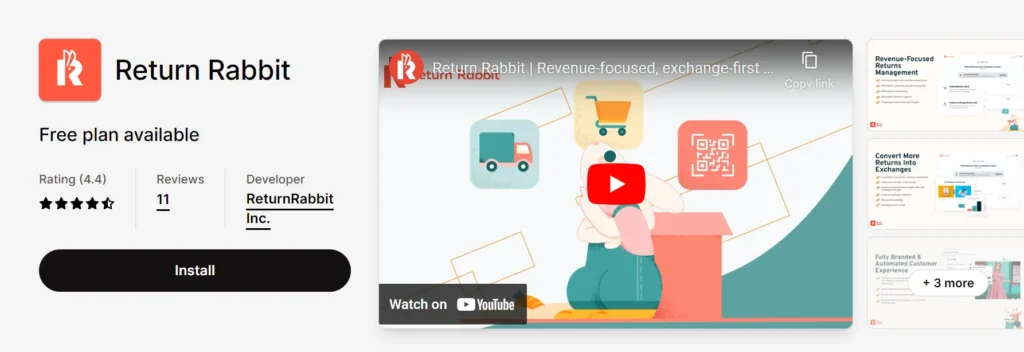
Return Rabbit simplifies returns management and boosts revenue retention. The platform offers a seamless branded portal for customers to request exchanges, store credit or refunds. It automates return shipping labels and tracking across major carriers globally. Customers can exchange for higher, same or lower priced products, aided by smart recommendations. Return Rabbit provides actionable analytics and ROI reporting to optimize the process. The white-glove onboarding ensures you’re up and running quickly.
结论
Shopify equips merchants with flexible, customizable refund options and automated processes to handle returns smoothly. Understanding the ins and outs of Shopify refund capabilities enables both buyers and sellers to navigate reversals effectively. With the proper policies, tools and diligence, refunds can be managed efficiently for optimal customer satisfaction.

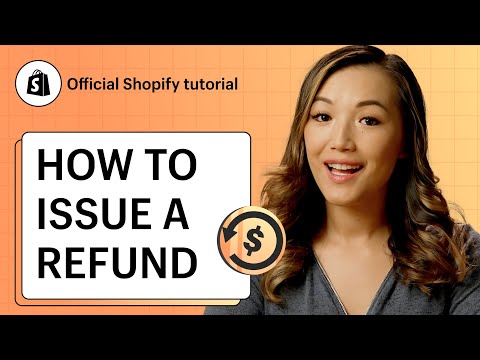


![how to edit blog categories in Shopify [Simple Steps] 7 如何编辑的博客类别在Shopify](https://ecombuilderinsider.com/wp-content/uploads/2023/09/how-to-edit-blog-categories-in-Shopify-768x432.jpg)

