如何将产品从 CJ Dropshipping 导入 Shopify
CJ Dropshipping is a popular order fulfillment company that works with ecommerce platforms like Shopify. If you want to import products from CJ Dropshipping to sell on your Shopify store, the process is quick and straightforward. Here’s how to import products from CJ Dropshipping to Shopify.
- Connect Shopify and CJ dropshipping accounts using the CJ Shopify app. This syncs product data and order info.
- Import CJ products to Shopify by clicking “List” in CJ catalog. CJ adds listings including images, pricing, etc.
Here is simple guide to how to start dropshipping, is dropshipping legal on Shopify? and how much does it cost to start dropshipping on Shopify.
The rest of the article we’ll discuss step by step process.
Connecting Shopify to CJ Dropshipping
The first step is connecting your Shopify store to your CJ Dropshipping account. Here is how to set up the integration:
- Log into your CJ Dropshipping account and go to “Authorization” in the top menu. Search for “Shopify” and click on Shopify, your “My CJ” dashboard will appears.
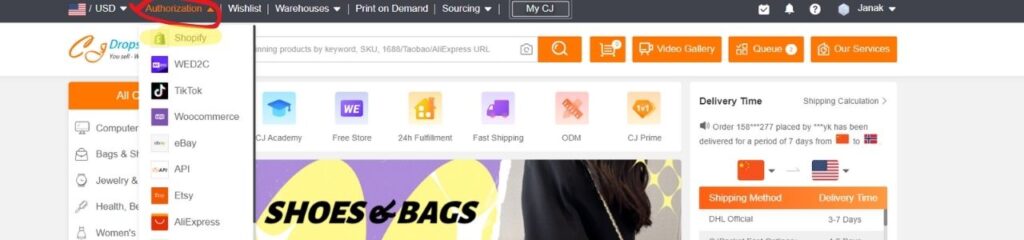
- After that Click on “Add store” and “Authorize” prompt will appears, Click on Authorize, which will redirect you CJ dropshipping app. This allows CJ to connect to your Shopify admin.
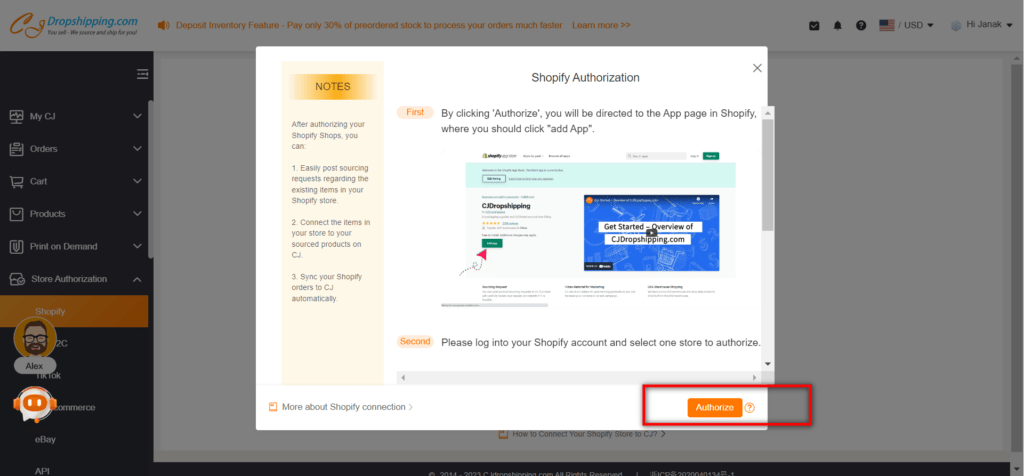
- Now, it’s time to install “CJ dropshipping” App, and Authorize it. (Authorize prompt will appear)
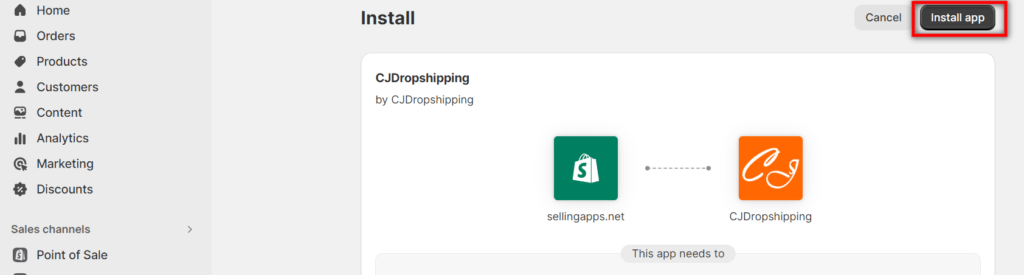
- Once connected, CJ will auto-sync your store currency, locations, and other settings.
The connection process takes just a couple minutes. Now your Shopify store and CJ account are linked and ready to share data.
Importing Product Listings from CJ
With the accounts connected, you can start importing products from CJ Dropshipping to your Shopify store:
- Browse products on CJ Dropshipping or use the search bar to find items to import.
- When you find a product to import, click the “List” button.
- For simple products, click “List it Now” to import all variants. For more complex products, click “Edit Before Listing” to choose specific variants.
- CJ will add the product to your Shopify store, including images, description, pricing, etc.
- You can view imported listings under “Connected” in your CJ account.
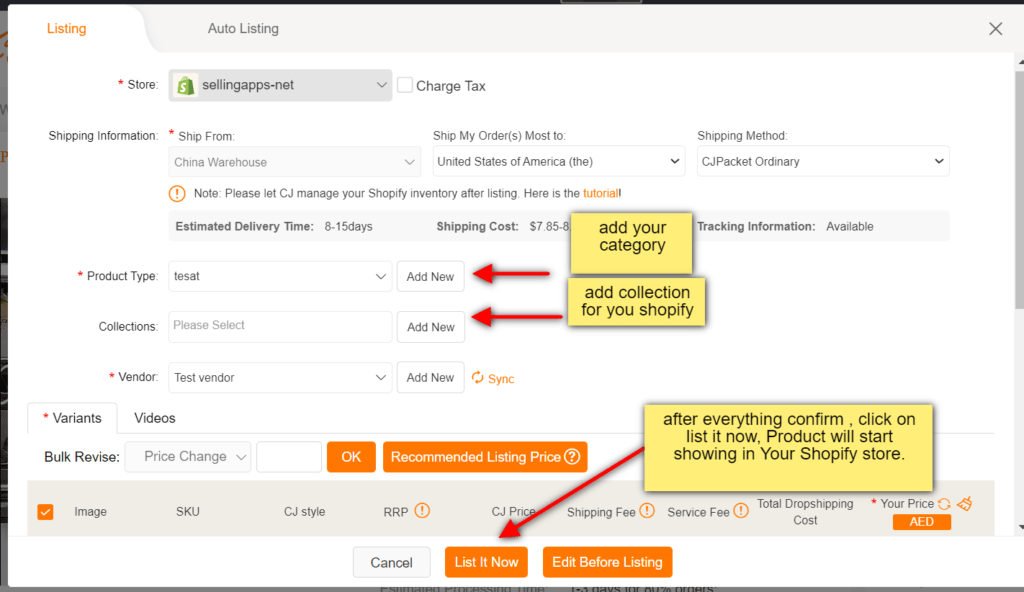
That’s all there is to it! As you import products, CJ will automatically sync inventory levels, pricing changes, etc from their catalog to your Shopify product listings.
Order Fulfillment by CJ
The final step is having CJ Dropshipping fulfill the orders from your Shopify store.
- When a customer purchases an imported product, the order info automatically transfers to your CJ account.
- CJ receives the order and fulfills it directly from their own warehouses.
- They handle packing, shipping, and communicating with the customer.
You simply sit back while CJ takes care of the logistics! This makes import/dropshipping an easy way to run an ecommerce store.
Tips for Importing from CJ Dropshipping
Here are some tips to manage your imported CJ products:
- Check item photos and descriptions – customize if needed for your store branding.
- Add quantity or other inventory tracking apps to sync with CJ.
- Monitor import limits – you may hit variant or listing caps as your store grows.
- Keep an eye on CJ’s fulfillment timelines and shipping costs.
- Test ordered samples yourself to ensure product quality.
Integrating CJ Dropshipping with Shopify provides a hands-off approach to running an online store. As long as you take some time to maintain and optimize your imported listings, it can be an effective order fulfillment solution.

