5 Best Heatmap Apps for Shopify in 2024

Understanding how visitors interact with your Shopify store is crucial for boosting conversions. Heatmaps provide visual insights into user behavior—enabling you to see precisely where customers click, tap, scroll, and focus their attention.
Shopify store owners can choose from several powerful heatmap tools to understand visitor behavior and optimize their site experience. The top heatmapping apps include Hotjar, Lucky Orange, VWO Heatmaps, and Crazy Egg.
With this qualitative data, you can identify issues hurting the performance of your store and continuously experiment to optimize the experience. This guide will explore the key benefits of using heatmaps and review the top software tools available.
Top 5 Heatmap Software Options for Shopify
Here are the top heatmap tools available to help optimize your Shopify store:
1. VWO Heatmaps

VWO Heatmaps is a robust visualization and analytics platform with an impressive range of capabilities:
- Heatmaps: Classic, scroll, click, and move heatmaps
- Recordings: Watch videos of visitor sessions
- Form Analytics: See how visitors interact with forms
- Surveys: Get first-hand qualitative feedback
- A/B Testing: Experiment with optimizations
VWO Heatmaps integrates directly with Shopify which makes implementation seamless. Their dashboard and reports provide deep segmentation options allowing you to filter data by device, source, country, page, and more.
| Plan | Key Features | Monthly Price |
|---|---|---|
| Starter |
|
$0 |
| Growth |
|
$286 per month, annually |
| Pro |
|
$657 per month, annually |
| Enterprise |
|
$1,151 per month, annually |
2. Hotjar
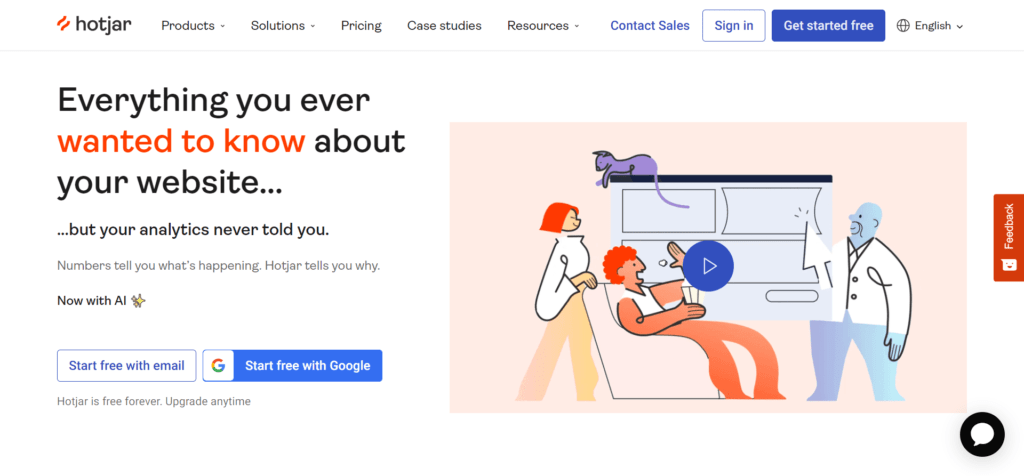
Hotjar is likely the most widely-used heatmap software today. Their solution provides a suite of qualitative tools:
- Heatmaps: Visualize clicks, taps, scrolling, and mouse movements
- Recordings: Watch session replays to see issues firsthand
- Surveys: Get feedback directly from visitors
- Funnels: See drop-off rates across conversion funnels
Hotjar offers a forever free plan with limited usage and paid plans starting at $29 per month. While they don’t integrate directly with Shopify, you can install their tracking code to enable heatmaps.
| Plan | Key Features | Price Per Month |
|---|---|---|
| Basic |
|
Free forever |
| Plus |
|
$39/month $32/month annually |
| Business |
|
$99/month $80/month annually |
| Scale |
|
$213/month $171/month annually |
3. Crazy Egg

Crazy Egg provides a suite of visual tools to help understand engagement and usage patterns:
- Heatmaps: See clicks, taps, and focus areas
- Scrollmaps: Visualize scrolling behavior
- Overlays: Heatmaps overlay your actual pages
- Confetti: See individual clicks and taps
Their heatmap overlays make it easy to align insights directly on your pages. Crazy Egg also offers a 30-day free trial so you can test it out.
| Plan | Key Features | Price Per Month |
|---|---|---|
| Basic |
|
$29/mo |
| Standard |
|
$49/mo |
| Plus |
|
$99/mo |
| Pro |
|
$249/mo |
| Enterprise |
|
Custom quote |
4. Mouseflow
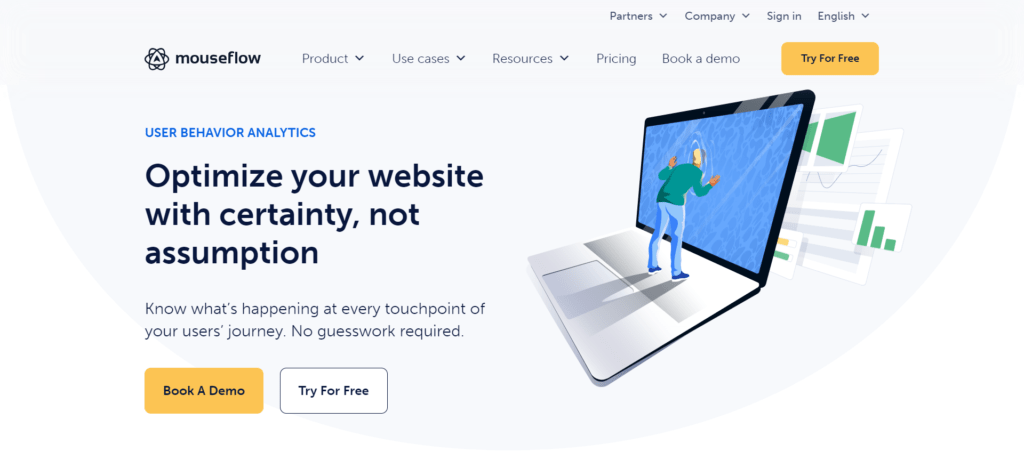
Mouseflow provides a range of qualitative tools including heatmaps, session recordings, form analytics, and feedback surveys.
Their heatmap visualizes mouse movements, clicking, tapping, scrolling, and focus areas across your Shopify store. Mouseflow also lets you filter data by traffic source, device, page, browser, and location.
| Plan | Key Features | Price Per Month |
|---|---|---|
| Basic |
|
$29/mo |
| Standard |
|
$49/mo |
| Plus |
|
$99/mo |
| Pro |
|
$249/mo |
| Enterprise |
|
Custom quote |
5. Lucky Orange

Lucky Orange provides heatmaps, recordings, surveys, and funnel tracking for conversion optimization:
- Heatmaps: Visualize mouse, tap, scroll, and click data
- Recordings: Watch replays of visitor sessions
- Surveys: Get first-hand qualitative feedback
- Funnels: See conversion rates across channels
Their Shopify integration allows for easy implementation to start visualizing user behavior. Lucky Orange offers a free plan with limited monthly usage.
| Plan | Key Features | Price Per Month |
|---|---|---|
| Free |
|
$0/month |
| Build |
|
$32/month annually |
| Grow |
|
$64/month annually |
| Expand |
|
$144/month annually |
| Scale |
|
$600/month annually |
How Can Heatmaps Benefit Your Shopify Store?
Heatmaps overlay visibility data on top of your actual website or mobile app screens. This reveals patterns and trends in how visitors navigate and use your Shopify store.
Here are some of the key ways heatmaps provide value:
Pinpoint Usability Issues
By visualizing where customers click, tap, and scroll, heatmaps spotlight pain points in your site navigation and layout. You can see where users struggle to find important buttons or menus and update the design accordingly.
Identify Distracting Elements
Any elements that pull attention away from key actions (like adding to cart) will show up clearly on a heatmap. You can identify and remove distracting images, ads, or content.
Optimize Product Pages
Heatmaps help you determine if visitors are effectively engaging with products. You can test different layouts, image placements, descriptions, and calls-to-action.
Reduce Cart Abandonment
Many heatmaps integrate directly with Shopify to visualize behavior on your cart and checkout pages. This reveals friction areas increasing abandonment.
Improve Mobile Experience
Mobile heatmaps showcase usability issues and engagement patterns specifically on smartphones and tablets so you can optimize.
Track Scroll Depth
Scroll heatmaps show how far down each page visitors scroll before leaving. This helps you place key content further up to increase engagement.
Key Factors When Selecting Heatmap Software
With so many heatmap tools now available, it can be challenging to determine which one best fits your needs and Shopify store requirements. Here are some key factors to evaluate:
Shopify Integration
Look for heatmaps that offer direct integration with Shopify to enable tracking with minimal implementation work. Some may require placing a tracking code.
Analytics Scope
More advanced platforms like VWO and Hotjar provide a suite of tools beyond just heatmaps (recordings, surveys, etc.) while others focus specifically on heatmaps.
Custom Segmentation
The ability to filter heatmap data by device, traffic source, geo, browser, URL, and other attributes provides customized insights.
Data Visualization
Beyond classic heatmaps, some provide specialized visualizations like scrollmaps and clickmaps to hone in on specific behaviors.
Mobile and Desktop Support
Ensure the heatmap works across both mobile and desktop. Most platforms now capture tap data on mobile but some legacy ones are still desktop-only.
Customer Support
Many heatmap tools provide limited or only email support while some offer 24/7 live chat and phone assistance.
Pricing and Plans
Pricing can range from free tiers to hundreds per month based on features offered and monthly pageview limits. Evaluate your traffic volumes.
Get Started with Heatmaps for Your Shopify Store
Understanding exactly how customers interact with your Shopify store is the only way to continually optimize the experience. Heatmaps provide clear visual insights that spotlight usability issues, distractions, and friction points across devices.
Start by testing out free heatmap tools like VWO, Microsoft Clarity, and Hotjar to get familiar with the visualization capabilities. Then consider more advanced paid platforms like Crazy Egg, Mouseflow, and Lucky Orange as your needs grow.
With actionable qualitative data, you’ll be equipped to boost conversions, reduce cart abandonment, and create a Shopify store that effectively engages visitors into customers.



