Account
-
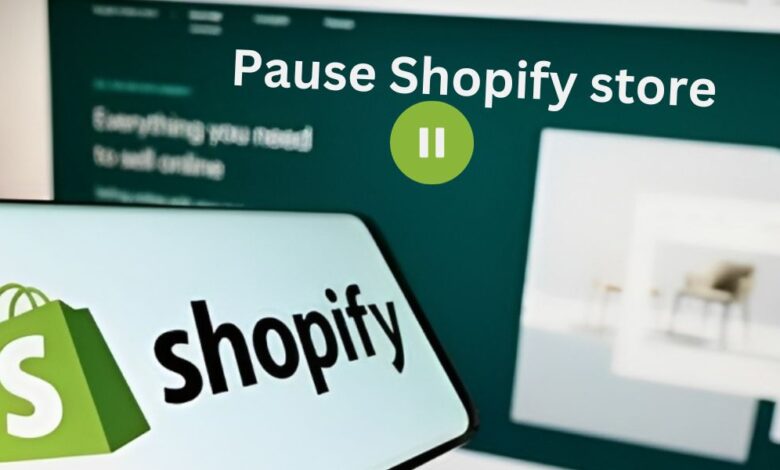
How to Cancel, Close or Pause Shopify Account (Full Guide)
You can cancel, close, or pause your Shopify store. There are many reasons to do so. Before canceling, close any subscribed apps and plans or you may still need to pay for them. This guide covers everything you need to know about canceling, closing, or pausing a Shopify account. If you want to learn more on Cancelling account, visit Qn…
Read More » -

How to Show Account Login Icon in the Header on Shopify
Showing an account login icon in your Shopify store’s header is a great way to allow customers to easily access their account dashboard. This provides a more seamless shopping experience and allows customers to view order history, reorder, manage subscriptions, edit account details and more. Here are the main steps to add an account login icon in your Shopify header.…
Read More » -

How to Enable Customer Accounts on Shopify Under a Minute
Customer accounts allow customers to create an account on your Shopify store, which enables useful features like saving their information for faster checkout, viewing order history and status, and accessing exclusive content. Enabling customer accounts is easy to set up in Shopify and provides many benefits for both you and your customers. So, how to enable customers account on Shopify?…
Read More »
