How to Enable Customer Accounts on Shopify Under a Minute

Customer accounts allow customers to create an account on your Shopify store, which enables useful features like saving their information for faster checkout, viewing order history and status, and accessing exclusive content. Enabling customer accounts is easy to set up in Shopify and provides many benefits for both you and your customers.
So, how to enable customers account on Shopify?
Enabling customer accounts on your Shopify store is straightforward. Just follow these steps: Log in to your Shopify admin, go to Settings > Customer accounts, in the “Accounts in online store and checkout” section, click Edit, check the box for “Show login link in the header of online store and at checkout”, under “Choose which version of customer accounts to use”, select either Classic or New customer accounts, and click Save.
There are two types of customer accounts available – classic and new. The main differences are that new accounts allow passwordless login via email verification codes, while classic accounts require a password. New accounts are also optimized for mobile and streamlined for faster checkout.
Let’s dive in!
If you are interested about dropshipping and how to start sucessfully, Check this guide:
How to start dropshipping [By Shopify Expert]
Guide to Creating a Customer Account Page
Customer accounts allow your customers to create an account on your Shopify store, which enables them to view order history, save shipping addresses, and have a faster checkout experience. Having customer accounts on your store provides benefits for both you and your customers. Here is a guide on how to enable customer accounts for your Shopify store and create a great customer account page.
How to Enable Customer Accounts on Shopify?
Enabling customer accounts on Shopify is easy to set up in your store’s admin. Here are the steps:
- Log in to your Shopify admin and go to Settings > Customer accounts
- Under “Accounts in online store and checkout“, click Edit on the right side.
- Check the box for “Show login link in header of online store and at checkout“
- Under “Choose which version of customer accounts to use“, select either Classic or New customer accounts
- Click Save
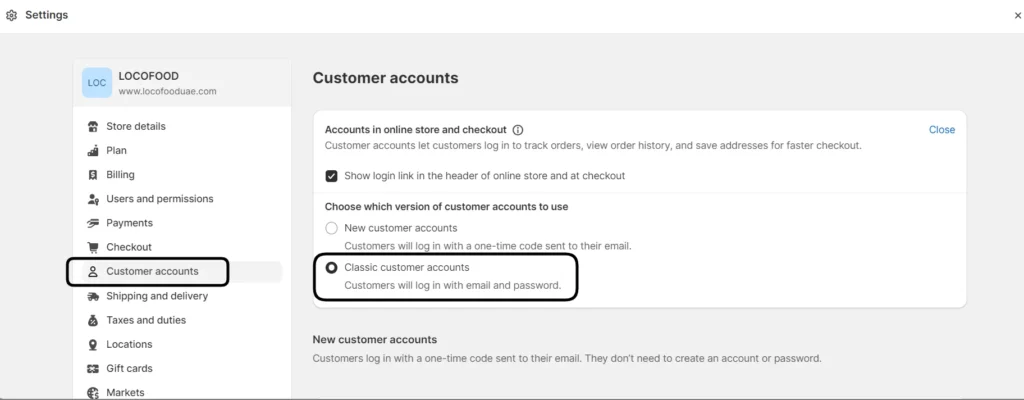
This will enable customer accounts and display login links in your store’s header and at checkout.
Next, you’ll want to customize the account creation experience for your customers. Under “Account Creation” in the Customer Accounts settings, you can choose whether to:
- Allow customers to create their own accounts (the default)
- Only allow account creation via emailed invitation
- Disable account creation entirely
The account creation flow can be customized further with the Customer Accounts Registration app, which lets you add custom fields to the registration form.
To make accounts mandatory for checkout, return to the “Checkout setting” and check “Require customers to create account before checking out“. This will force all customers to create an account or login during checkout.
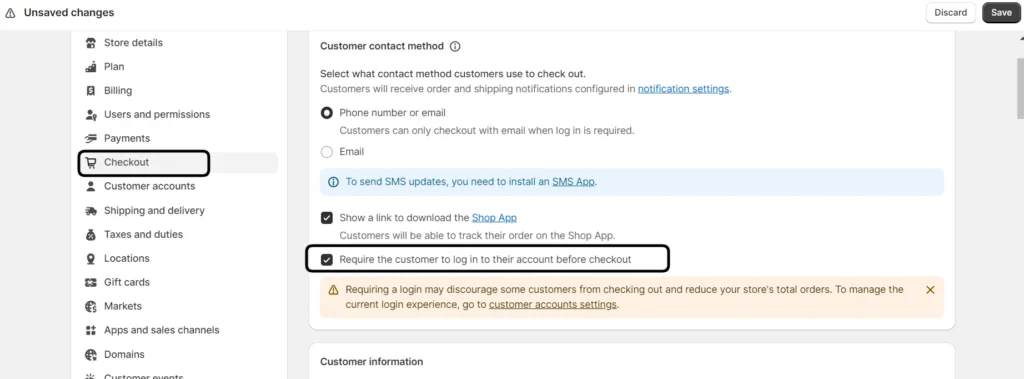
With customer accounts enabled and configured, you can further customize the experience by designing an engaging customer account page within your theme’s code.
How to Disable Customer Account on Shopify
If you enabled customer accounts but later decide you don’t need them, they can easily be disabled in your Shopify admin. Here’s how:
- Go to Settings > Customer accounts
- Under “Accounts in online store and checkout“, click Edit
- Uncheck the box for “Show login link in header of online store and at checkout“
- Click Save
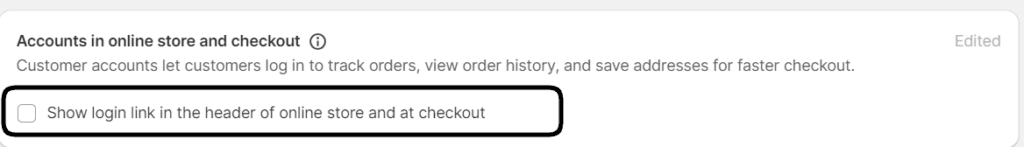
This will remove customer account links from your storefront. However, any existing customer accounts will remain active.
To delete customer accounts entirely, you’ll need to do that individually within each customer’s profile. You can disable account creation to prevent new accounts from being made.
Benifit’s of Customer Account
Customer accounts provide several benefits for both store owners and shoppers:
For customers:
- Faster checkout with saved information
- View order history and status
- Store multiple shipping addresses
- Easier reordering process
- Customized experience
For store owners:
- Increased customer retention
- More repeat purchases
- Additional customer data for segmentation
- Higher average order value
- Improved customer experience
However, to maximize these benefits, merchants need to properly manage customer accounts on their Shopify store:
- Send customized account invites to high-value customers
- Offer account-exclusive deals and discounts
- Enable social login options like Facebook and Google
- Use customer groups to segment accounts
- Send targeted emails based on account data
- Create VIP accounts with special perks
- Offer a referral program for account holders
- Integrate with loyalty apps to offer points or rewards
Taking the time to optimize the customer account experience results in higher engagement, satisfaction, and sales over time. Key features like saved information and order history make accounts convenient, while exclusive deals and personalized communication make them valuable.
Importance of Customer Account
Customer accounts are a very important feature for Shopify stores to offer. Here are some key reasons why:
- Increased conversions: Account holders convert at a higher rate because they can check out faster with saved information. Abandoned cart recovery is also easier when shoppers have an account.
- Higher sales: Data shows that customers who create an account spend more overall compared to one-time shoppers. Accounts enable easier re-ordering.
- Improved loyalty: Account holders have a deeper relationship with the brand, driving repeat purchases. Loyalty programs can further boost engagement.
- Richer data: Detailed information on account holders allows for better segmentation and personalization. Their order history provides valuable insights.
- Better support: Order issues can be resolved faster when customers have an account to track status and contact the store. CSAT tends to improve.
- New marketing opportunities: Accounts enable better targeted and triggered email marketing, like abandoned cart or birthday offers.
- Product reviews: Requiring an account to leave reviews improves reliability. Account data helps detect fraudulent reviews.
- Social proof: Displaying “John S. and 2M others have an account” encourages signups by showing social proof.
For these reasons, most successful ecommerce stores make customer accounts a priority. The minor extra effort to convince customers to create one provides major benefits.
How to Customize customer account page shopify
The customer account page on a Shopify store can be customized to provide a great user experience. Here are some steps for customizing your Shopify customer account page:
- Choose a theme – Browse Shopify’s theme store and pick a theme with fonts, colors, and images that match your brand.
- Enable customer login – In your Shopify settings, enable customer accounts and the login icon so customers can access their accounts.
- Customize the page – Edit the page layout, fonts, colors, images, and content to match your brand.
- Add sections – Add blocks for order history, reviews, account settings. Add helpful links like FAQs.
- Set preferences – Choose what customers can edit in their accounts. Restrict access for certain groups.
- Save changes – When done customizing, click save to apply changes.
- Take your time – Finding the right design is a process. Browse other Shopify stores for inspiration.
- Add new features – Continuously add sections, widgets, etc to improve customer experience.
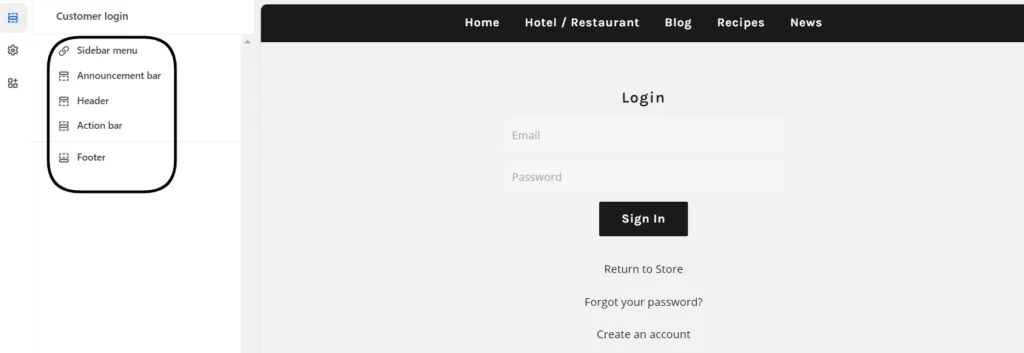
Customizing your Shopify customer account page is that easy. As you continue building your online store, you can always add more features and enhancements to improve the customer experience. Possibilities include:
- Adding new sections for announcements, promotions, or help information
- Including interactive elements like live chat, Post purchase surveys, or support ticketing
- Enabling customer reviews and ratings for products
- Letting customers manage notification preferences
- Integrating loyalty or reward programs
- Offering the ability to save payment methods or shipping addresses
The options are endless when it comes to tailoring the account page to meet your customers’ needs. Take time to optimize this important touchpoint as your business grows.
Does Shopify have a Customer Portal?
Yes, Shopify does provide a customer portal that allows shoppers to create an account and manage their information. There are a couple options:
Classic Customer Accounts
- This is the original account option in Shopify. Customers create an account with email and password.
- Provides access to order history, shipping addresses, and faster checkout.
- Fully customizable using theme code. Supports apps.
- But lacks some newer features like social login.
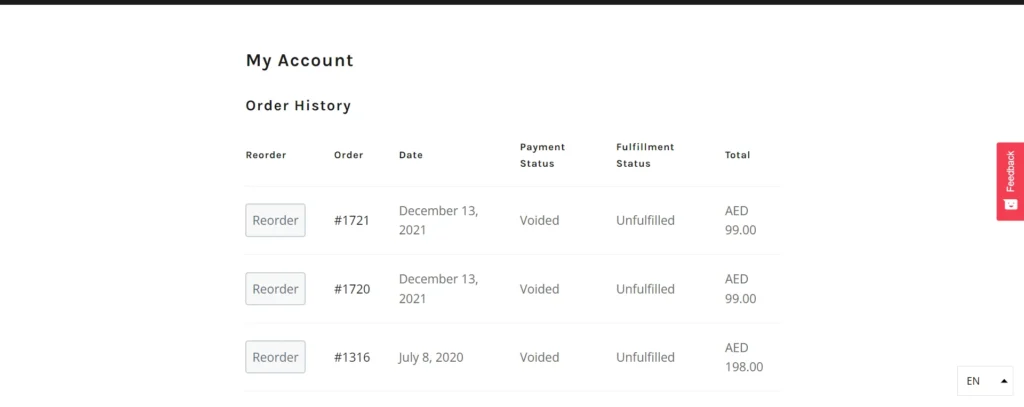
New Customer Accounts
- Streamlined account creation using email verification code.
- Includes social login support and B2B account options.
- Customizable through checkout settings, not theme code.
- Can’t install apps or use advanced liquid customization.
So in summary – Shopify has two account portals. Merchants can enable Classic or New Customer Accounts in their store’s settings.
The Classic option offers more customization flexibility for developers. New Accounts provide a smoother out-of-box experience. But both serve as feature-rich customer portals to boost loyalty and sales.
How can I reset my customer’s password?
If one of your customers forgets their password for their Shopify customer account, here is step by step guide, that you can reset it for them:
Step 1: Access the Customers Page
Log in to your Shopify admin and click “Customers” in the left menu. This will open the Customers page.
Step 2: Locate the Customer
Scroll through the list of customers and locate the one whose password you need to reset. Click on their name to open their profile.
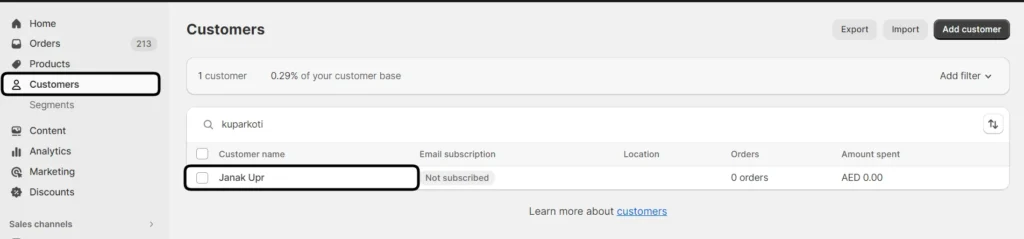
Step 3: Click “Reset Password”
On the customer’s profile page, beneath their name you will see a “Reset Password” link. Click this link.
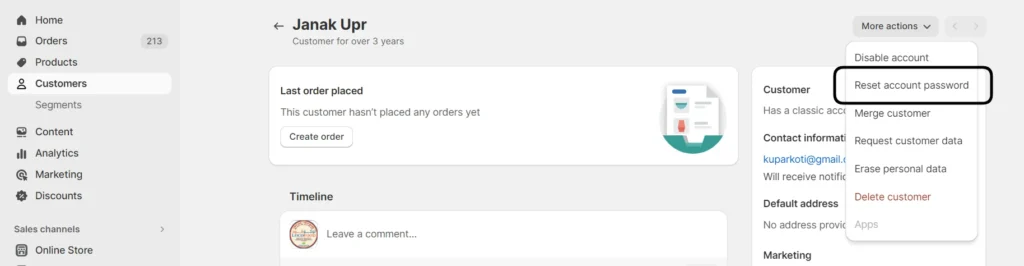
Step 4: Confirm the Reset
A pop-up will appear to confirm you want to reset the password. Click “Reset Password” to confirm.
Step 5: Customer Receives Email
Shopify will automatically send the customer an email with a link to reset their password. They can follow the link to create a new password.
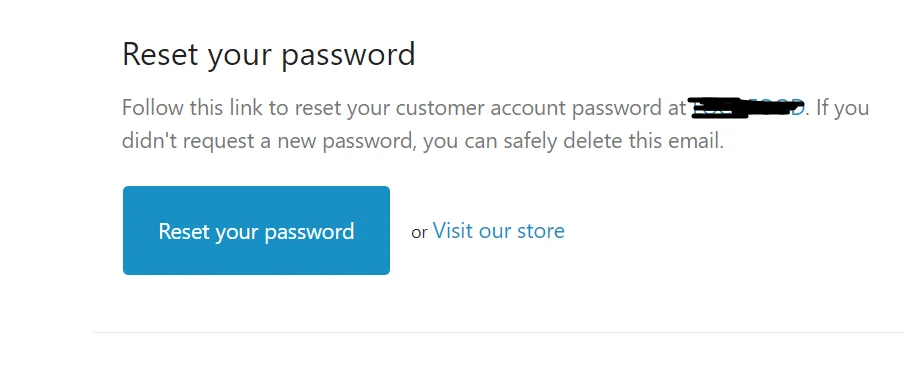
That’s it! Those are the steps to easily reset a customer’s password right from your Shopify admin. Reach out if the customer has any trouble resetting their password after receiving the email.
Resetting passwords for customers provides a good opportunity to boost satisfaction. Be sure your email notifications are set up to prevent customers from getting locked out.
How can I improve my customer experience?
There are many ways to improve the customer experience and increase satisfaction for people that login to Shopify stores by optimizing the customer account functionality:
- Streamline login – Offer options like “Login with Google/Facebook” to speed up login. Reduce steps required.
- Surface key actions – Upon login, prominently display buttons to view orders, edit account details, or contact support.
- Personalize messaging – Show customized welcome messaging with the customer’s name after login. Celebrate member anniversaries or birthdays.
- Automate workflows – Set up post-purchase emails to get product reviews or offer warranty registration. Send cart abandonment reminders.
- Add convenience features – Enable 1-click reordering, automatic address filling, and saved payment methods at checkout for faster purchasing.
- Offer exclusive perks – Provide free samples, discounts, early access to sales, or free shipping to increase account value.
- Implement loyalty programs – Integrate with apps like Smile.io to offer points, tiers, and rewards to account holders.
- Send surveys – Use apps like Privy or Customerly to get feedback from customers after key actions like account creation, purchases, or returns.
- Monitor metrics – Watch customer lifetime value, retention, NPS scores, and other metrics. Set goals for improvement.
Delivering an excellent user experience to customers that create accounts boosts satisfaction, loyalty, and conversions over time.
How can I invite customers to create Shopify customer accounts?
There are several options for inviting customers to open an account on your Shopify store:
- Add request during checkout – Ask customers at checkout to create account or login before completing purchase. This can help capture more registrations.
- Offer account perks – Promote exclusive deals, members-only products, early access or sale previews to incentivize account signup.
- Enable popup /slide in – Use apps like Privy to add popups or slide-ins that invite creating an account to access a discount or content.
- Send targeted emails – Identify potential high-value customers like repeat purchasers and send invites to register an account via email.
- Run contests for accounts – Offer prizes or rewards for customers that sign up for an account during a certain timeframe to drive interest.
- Advertise on packaging – Include a call-out on packaging like “Create account to easily reorder and save time!” along with account benefits.
- Show social proof – Display messaging like “Join over 5,000 shoppers with an account” to showcase peer adoption.
- Use post-purchase followup – Email customers after a purchase asking them to register to view order status and history.
- Send expiration reminders – If customers have an account but aren’t logged in recently, send an email reminder to re-engage them.
Getting more customers to open accounts provides valuable benefits for any Shopify store, so be creative and persistent with the invitation process. Offer compelling reasons to sign up.
Shopify Customer Account Page – Best Practices
The customer account page is a crucial part of optimizing the user experience on Shopify stores. Here are some best practices for designing a great customer account page:
- Show key information upfront – Display relevant details like order history, shipping addresses, account details, and loyalty program status immediately upon login.
- Offer self-service options – Enable customers to update account info, cancel subscriptions, track orders, and manage billing without contacting support to save time.
- Highlight important CTAs – Draw attention to key calls-to-action like “Reorder” or “Refer a Friend” with clear buttons and prominent placement.
- Personalize with dynamic content – Welcome customers by name and use liquid tags to display customized content or recommendations based on their purchase history.
- Use clear section headings – Label each section like “Your Orders” or “Default Address” with descriptive yet concise headings so customers can quickly find what they need.
- Cross-link related pages – Add links or buttons to guide customers to your store’s shipping policy, returns page, or contact page from the account screen for easy access.
- Test with actual users – Conduct usability testing on the account page with real customers to identify points of friction and collect feedback for improvements.
- Check mobile optimization – Ensure account information is legible and pages scroll correctly on mobile. Simplify menus and highlight key actions.
Optimizing the entire customer account environment – from creation to login to management – is crucial for stores seeking to boost retention and loyalty. Follow these tips to exceed expectations.
Shopify New Customer Accounts VS Classic
Shopify offers both classic and new customer account types. Here’s an overview of how they differ:
Account creation
- Classic: Customers create account manually from login page
- New: Account created automatically on first login
Login method
- Classic: Email and password
- New: One-time email verification code
Customization
- Classic: Fully customizable with theme editor
- New: Limited customization with checkout theme
Supported features
- Classic: Multipass, apps, custom account pages
- New: Shop Pay, passwordless, B2B
Branding
- Classic: Uses theme branding
- New: Uses checkout theme branding
Guest checkout
- Classic: Still allows guest checkout
- New: Requires login for purchases
Deactivating accounts
- Classic: Can deactivate individual accounts
- New: Cannot deactivate accounts
In summary, classic accounts offer more flexibility for customization while new accounts focus on simplifying mobile checkout.
Final Word
Customer accounts are a valuable feature for Shopify merchants to enable on their stores. Offering account creation improves loyalty, lifetime value, and conversions. Shopify provides two main account options – Classic and New.
Classic Customer Accounts have been around longer and offer more customization flexibility through Liquid and apps. However, New Customer Accounts provide a smoother out-of-the-box experience thanks to streamlined email verification and passwordless login.
When deciding which type of accounts to use, merchants should assess their needs – factors like required customizations and B2B support may dictate the best choice. Some stores may want to run both for a transitional period. With helpful apps and customizations, Shopify makes it easy to provide tailored customer account experiences that meet business goals.
Focusing on well-designed account onboarding, management, and communication is key to getting results from either account system. Used strategically, customer accounts can increase retention, order frequency, lifetime value, and overall customer satisfaction.