How to Do Post-Purchase Surveys on Shopify? 4 Simple Steps

Post-purchase surveys on Shopify are an essential tool for any Shopify store owner who wants to understand their customers better and improve the shopping experience. Conducting post-purchase surveys on Shopify allows you to gather valuable customer feedback and insights.
How to do Post-Purchase Surveys on Shopify in 4 Steps:
- Decide on the survey goals and questions you want to ask customers
- Choose a survey app on the Shopify App Store like ReConvert or Privy
- Create and customize the survey using the app’s drag-and-drop builder
- Set up targeting to display the survey on your Thank You or Order Confirmation page
In this guide, we will walk through everything you need to know about post-purchase surveys on Shopify – from overview of some of the best post purchase survey apps to why they are important, what questions to ask, when to send them, and how to set them up using different apps.
Why Merchants Should Have a Post-Purchase Survey?
There are several benefits why actively soliciting customer feedback through post-purchase surveys is recommended:
| Benefit | Explanation |
|---|---|
| Proactively collect customer feedback | Surveys allow you to directly ask customers for feedback on their purchase experience and satisfaction rather than waiting for reviews. |
| Identify friction points to boost conversions | Feedback reveals pain points in the customer journey so you can optimize sites, checkout etc. to improve conversion rates. |
| Understand marketing attribution | Learn which channels – search, social, referrals etc. – are driving the most sales so you can optimize marketing spend. |
| Build customer relationships and loyalty | Surveys show you value customers’ opinions. Following up on feedback improves retention and advocacy. |
| Address issues quickly | Intercept disappointed customers to address concerns before they leave negative reviews. |
| Personalize marketing and offers | Use survey data like demographics and purchase history to tailor communications and offers. |
| Track growth with NPS | Net Promoter Score indicates whether customers are becoming more loyal advocates over time. |
| Gain brand advocates | Happy customers can become evangelists for your brand by sharing reviews, content etc. |
| Evaluate and optimize customer service | Assess which support channels customers prefer and spot recurring issues. |
| Automate for continuous insights | Automated surveys provide an always-on feedback loop to drive ongoing improvements. |
Post-purchase surveys provide retailers an invaluable voice-of-the-customer feedback mechanism.
Key Question Categories for Post-Purchase Surveys

The ideal survey questions will depend largely on the store’s goals. Here are some common question categories to consider:
Satisfaction Questions
These straightforward questions assess the customer’s overall perception of their experience. e.g.
- On a scale of 1-10, how satisfied are you with the purchase process?
- How likely are you to shop with us again?
- Would you recommend our store to others?
NPS Question
The Net Promoter Score question is:
- On a scale of 0-10, how likely are you to recommend our brand to others?
Based on the rating, customers can be categorized as promoters, passives, or detractors. The NPS is calculated by subtracting the percentage of detractors from the percentage of promoters.
Product Feedback
Ask customers to evaluate certain attributes of the purchased product itself:
- Please rate the product quality: (5 stars)
- Did the product meet your expectations? (Yes/No)
- What did you like most about the product?
Service & Delivery Feedback
Understand satisfaction with fulfillment and support:
- Please rate the delivery speed: (5 stars)
- Was our customer service helpful? (Yes/No)
- Please rate our packaging: (5 stars)
Marketing Attribution
Learn how they discovered your shop:
- How did you first hear about our store?
- Who can we thank for referring you?
- What convinced you to purchase?
Follow-Up Questions
Use conditional logic to dig deeper based on initial responses:
- You rated satisfaction 3 or below – what could we have done better?
- You said you are unlikely to purchase again, why is that?
- Please elaborate on the delivery issues you experienced.
Demographic Questions
Gather data about customer personas:
- What is your age group?
- What is your gender?
- What is your estimated annual household income?
Open Feedback
Provide an option for additional open-ended feedback:
- Please share any other feedback about your purchase experience:
There are no universal survey questions – each brand should carefully formulate questions aligned to their goals and customer base. The post-purchase timeframe also allows some flexibility.
Determining Optimal Post-Purchase Survey Timing
Post-purchase surveys can be deployed at different intervals after the transaction:
Immediately After Checkout
A 1-2 question survey on the Thank You page captures feedback while purchase details are fresh. Avoid detailed product questions if not delivered yet.
After Delivery
Send a follow-up survey a few days post-delivery to get feedback on unboxing, initial product impressions etc.
One Week After Delivery
Wait about a week to get evaluations after some use and interaction with your product or service.
After 30 Days of Use
For more complex or long-term products, solicit feedback after 30 days when the customer has lived with it.
Ongoing surveys immediately after checkout, upon delivery, and after an extended period of use will provide a comprehensive view of how satisfaction evolves over the buyer’s journey.
Now let’s explore some of the tools available for easily creating and managing post-purchase surveys on Shopify.
Top Post-Purchase Survey Apps for Shopify
You can find post-purchase survey in Shopify apps, you can simply search “Post purchase survey“. I have listed some popular survey apps. While surveys can be built from scratch, third party apps streamline the process. Popular options include:
AS: Post Purchase Survey
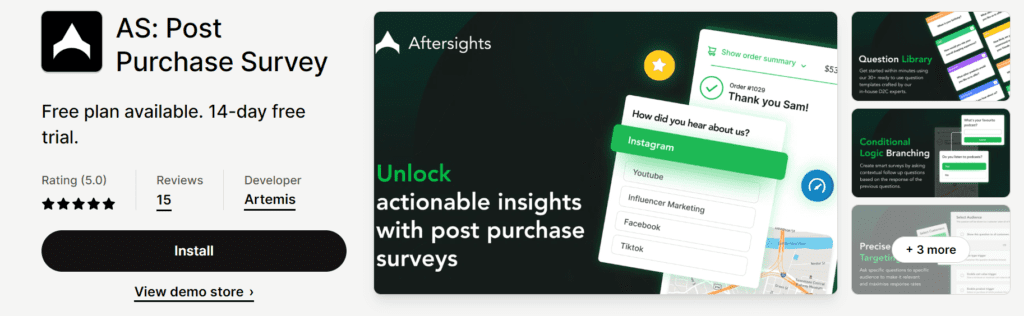
Features
- 30+ pre-made survey questions
- Advanced customer targeting
- Conditional logic for smart surveys
- Multiple question types
- In-depth analytics
Pricing
| Plan | Price | Key Features |
|---|---|---|
| Free Trial | 14 days free | Full access to app |
| Development Stores | Free | For testing and partner stores |
| Unlimited Use | $25/month | Advanced analytics, all integrations |
Specifications
- Rating: 5.0
- Reviews: 15
- Launched: September 2022
- Languages: English
- Categories: Marketing Analytics, Feedback & Surveys
- Integrations: Klaviyo, Google Analytics, Recharge
In summary, AS: Post Purchase Survey makes it easy to start gathering customer feedback after purchases through pre-made questions and advanced targeting. It provides app analytics to assess responses based on segments and channels. The free development plan allows testing before launch. For more customization and complex automations, a premium app may be required. But it’s a solid basic option for optimizing the post-purchase experience.
Bestie: Post‑Purchase Surveys
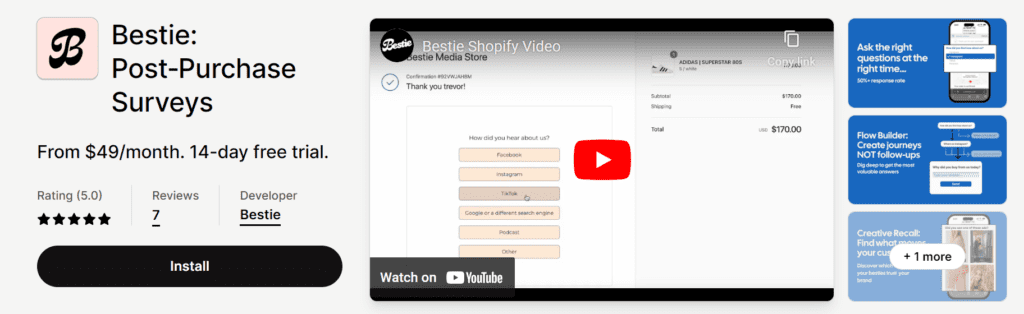
Features:
- Automated surveys
- Attribution insights
- Creative impact insights
- Incentives for survey completion
- Customer personas
Specifications:
- Integrates with major ecommerce and marketing platforms
- Provides analytics on customer journeys, ad recall, etc.
- Supports TikTok integration
- Available in English
- Rated 5.0 stars based on 7 reviews
Pricing:
| Plan | Orders per Month | Price/Month |
| Starter | Up to 1,000 | $49 |
| Growth | Up to 10,000 | $149 |
| Elite | Up to 30,000 | $299 |
| Enterprise | Unlimited | $499 |
- 14-day free trial
- Pricing is in USD and billed monthly
- Orders refer to the number of orders placed within the monthly billing period
In summary, Bestie Post-Purchase Surveys allows merchants to leverage zero-party customer data through automated surveys, attribution insights, and customer personas. Pricing scales monthly based on order volume needs, with a free trial available to test the platform. Integrations support analytics across marketing and sales channels.
Delighted Post‑Purchase Survey
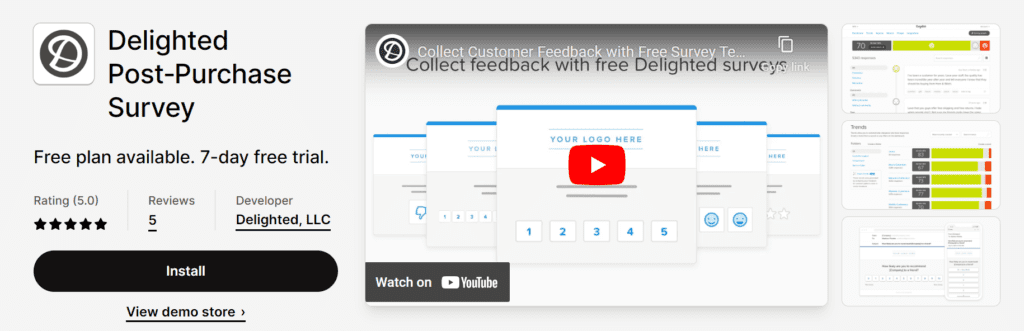
Features:
- Automated post-purchase surveys
- Pre-built survey templates like NPS, CSAT
- Customizable survey design
- Real-time response tracking
- Customer segment analytics
Specifications:
- Connects to Shopify stores
- Integrates with tools like Klaviyo, Zapier, Slack
- 7-day free trial
- Rated 5.0 stars based on 5 reviews
Pricing:
| Plan | Surveys/Month | Price/Month (billed annually) |
| Free | 1,000 | Free |
| Premium | 10,000 | $224/month |
| Premium Plus | 20,000 | $449/month |
- Additional team members, projects, integrations with Premium plans
- Surveys can be delayed post-purchase
- Pricing listed is in USD
- Connects order data to surveys automatically
In summary, Delighted Post-Purchase Survey allows merchants to measure customer loyalty and product feedback through automated post-purchase surveys. Pre-built templates, real-time analytics, and Shopify/third-party integrations help merchants quickly understand and act on customer insights. Scalable pricing tiers are based on monthly survey volume needs.
Fairing: Post‑purchase Surveys

Features
- Tie survey responses to Shopify orders
- Build zero-party data from customer insights
- 25+ pre-built survey questions
- Advanced targeting and personalization
- Integrations with marketing platforms
Pricing
| Plan | Price | Orders | Features |
|---|---|---|---|
| Free Trial | 14 days | – | Full access |
| Up to 1K Orders | $49/month | <1,000 | Core features |
| Up to 5K Orders | $99/month | <5,000 | Core features |
| Up to 10K Orders | $149/month | <10,000 | Core features |
Specifications
- Rating: 5.0
- Reviews: 171
- Launched: May 2018
- Languages: English
- Categories: Marketing Analytics, Feedback & Surveys
- Integrations: Many top marketing platforms
In summary, Fairing specializes in leveraging post-purchase surveys to generate actionable customer insights for marketing. Key features include pre-built questions, response-to-order matching, and deep integrations with marketing tools. The app makes it easy to optimize advertising performance and personalization through proprietary customer data.
Hulk NPS Post Purchase Survey

Features
- Create custom post-purchase surveys
- Measure Net Promoter Score (NPS)
- Embed surveys on Thank You page
- Conditional logic for smart surveys
- Analytics dashboard
Pricing
| Plan | Price | Key Features |
|---|---|---|
| Free Trial | 7 days free | Full app access |
| Pro | $20/month | Unlimited responses, export CSV |
| Development | Free | For testing before launch |
Specifications
- Rating: 4.8
- Reviews: 90
- Launched: August 2019
- Languages: 20+ languages
- Categories: Customer Analytics, Feedback & Surveys
- Integrations: Recharge
In summary, Hulk NPS Post Purchase Survey provides an easy way to create customized post-purchase surveys to gather NPS and other customer feedback. Key features include embedding on the Thank You page, conditional logic, analytics, and export options. The free development plan allows testing before launch. With advanced targeting and design options, it’s a top-rated app for optimizing the buyer experience.
10 Tips for Creating Successful Post-Purchase Surveys
Here are some best practices to consider when developing and distributing post-purchase surveys:
- Keep the survey focused around 3-5 important questions. More will lead to drop-off.
- Ensure the survey is mobile-responsive. Many customers will view on phones.
- Personalize questions with merge tags for name, order details etc.
- Use neutral language. Avoid leading or biased questions.
- Consider incentivizing participation with a discount code or gift.
- Break up text with relevant photos or videos to engage customers.
- Follow up promptly on any negative feedback received.
- Limit to just 1 follow up reminder for non-respondents. Avoid badgering customers.
- Check delivery rates if sending surveys via email. Watch for spam filtering.
- Continuously monitor key metrics like NPS over time to measure impact.
Executing surveys well and turning insights into action is critical for driving growth through better customer experiences.
Video Guide for post-purchase surveys on Shopify
In Summary
Some key takeaways regarding post-purchase surveys for Shopify merchants:
- They provide invaluable feedback across marketing, products, service and overall satisfaction. Make them an ongoing practice.
- Focus questions around satisfaction, NPS, product performance, service quality, attribution, demographics and open feedback.
- Deploy immediately after purchase, upon delivery, and after extended use to understand how perceptions evolve.
- Leverage purpose-built apps like ReConvert for easy survey creation, distribution and analysis.
- Keep surveys short, personalized, mobile-friendly and incentivized. Close the loop with follow up.
- Monitor key metrics over time to track improvements driven by customer feedback.
Soliciting post-purchase feedback directly from customers allows retailers to elevate all aspects of the buyer journey. Implementing surveys thoughtfully and consistently fuels data-driven decisions and business growth.

