Choosing the right accounting software for your business? Let me help you decide between these two popular options!
What Are Xero and QuickBooks Online?
If you’re running a small business, you know how important it is to keep track of your money. That’s where accounting software comes in handy! Two of the most popular choices today are Xero and QuickBooks Online. Both are cloud-based, which means you can access them from anywhere with an internet connection.
QuickBooks Online has been around since 1992. It’s made by Intuit and is super popular in the United States, with about 80% of the market share! It’s like the big kid on the playground that everyone knows.
Xero is the newer kid, starting in 2006 in New Zealand. It’s known for having a clean, modern look and being really easy to use. While it’s not as big in the US yet, it’s growing fast and has over 2 million users worldwide!
Quick Comparison at a Glance
| Feature | Xero | QuickBooks Online |
|---|---|---|
| Starting Price | $20/month | $35/month |
| Number of Users | Unlimited (all plans) | Limited (1-25 depending on plan) |
| Free Trial | 30 days | 30 days |
| Mobile App | Yes | Yes |
| Customer Support | 24/7 online | 24/7 chat & phone |
| App Integrations | 1,000+ | 750+ |
| User Rating | 4.4/5 | 4.3/5 |
Pricing Breakdown: What Do They Cost?
Let’s talk money! Pricing is usually one of the first things people want to know about.
Xero Pricing Plans
| Plan Name | Price | What You Get |
|---|---|---|
| Early | $20/month | 20 invoices, 5 bills, basic features, unlimited users |
| Growing | $46/month | Unlimited invoices & bills, multi-currency, unlimited users |
| Established | $80/month | Everything + project tracking, expenses, unlimited users |
QuickBooks Online Pricing Plans
| Plan Name | Price | What You Get |
|---|---|---|
| Simple Start | $35/month | 1 user, basic features, invoicing, expense tracking |
| Essentials | $65/month | 3 users, bill management, time tracking |
| Plus | $99/month | 5 users, inventory tracking, project profitability |
| Advanced | $235/month | 25 users, advanced reporting, workflow automation |
💰 Winner: Xero
Xero is more affordable, especially if you need multiple users. You get unlimited users on ALL plans!
Features Comparison: What Can They Do?
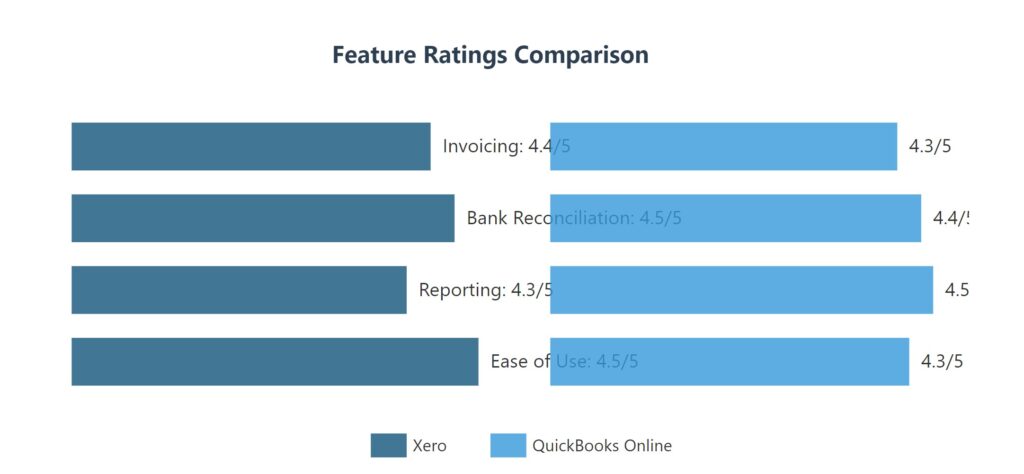
Invoicing and Payments
Both platforms let you create and send professional invoices, but they work a bit differently.
Xero’s invoicing is super streamlined. You can set up recurring invoices, send automated payment reminders, and get paid faster. In fact, 81% of Xero customers say online invoice payments help them get paid on time! That’s a pretty impressive number!
QuickBooks Online also has great invoicing features with lots of customization options. You can add your logo, choose different templates, and track invoice status. However, some users mention it can feel more complex than Xero’s simpler approach.
Bank Reconciliation
This is where you match your bank transactions with your accounting records. Both programs make this easier with automatic bank feeds.
Xero makes bank reconciliation really simple with a clean interface. You can match transactions with just a few clicks, and it learns from your patterns over time.
QuickBooks Online offers more detailed reconciliation features and works with a huge network of banks. It’s great if you need more control over the process.
Reporting and Financial Statements
| Report Type | Xero | QuickBooks Online |
|---|---|---|
| Profit & Loss | ✅ Yes | ✅ Yes |
| Balance Sheet | ✅ Yes | ✅ Yes |
| Cash Flow | ✅ Yes | ✅ Yes |
| Custom Reports | Limited (needs apps) | Advanced options |
| Number of Reports | 50+ built-in | 200+ templates |
QuickBooks Online wins here with more built-in reporting options. It has over 200 report templates and better customization. However, Xero’s reports are cleaner and easier to understand for beginners.
Inventory Management
If you sell physical products, inventory tracking is important!
Xero includes basic inventory tracking in ALL plans, which is awesome for the price. You can track stock levels, set reorder points, and manage product costs.
QuickBooks Online only includes inventory management in the Plus plan ($99/month) and higher. But once you have it, it’s more powerful with better tracking for materials and finished goods.
User Access and Collaboration
🏆 Big Win for Xero!
Xero gives you UNLIMITED users on every plan. QuickBooks limits you based on your plan (1 to 25 users).
This is one of Xero’s biggest advantages! Whether you have 2 people or 20 people who need access to your books, you don’t pay extra with Xero. This is perfect for growing teams.
With QuickBooks Online, you’ll need to upgrade to more expensive plans as your team grows. The top plan maxes out at 25 users.
Mobile Apps
Both have mobile apps for iOS and Android that let you:
- Send invoices on the go
- Capture receipt photos
- Track expenses
- Check your financial dashboard
- Reconcile bank transactions
Both apps work great, though QuickBooks gets slightly higher ratings in app stores (4.5/5 vs 4.3/5 for Xero).
Integrations and Add-ons
Xero connects with over 1,000 apps including popular tools like Stripe, Shopify, Gusto (for payroll), HubSpot, and more.
QuickBooks Online has about 750 integrations but includes more built-in features, so you might not need as many add-ons.
Ease of Use: Which is Easier to Learn?
This is super important, especially if you’re not an accounting expert!
Xero – Simple and Clean
- Very intuitive dashboard
- Minimalist design that’s not overwhelming
- Great for beginners
- Less clutter on screens
- Rated 4.5/5 for ease of use
QuickBooks – Powerful but Busier
- More features visible at once
- Can feel overwhelming at first
- Lots of helpful tooltips
- Better customer support to help
- Rated 4.3/5 for ease of use
Winner: Xero – Most users say Xero is easier to learn and use, especially if you’re new to accounting software. Its clean design helps you focus on what you need to do without getting distracted.
Customer Support: Getting Help When You Need It
| Support Type | Xero | QuickBooks Online |
|---|---|---|
| Phone Support | ❌ No | ✅ Yes (24/7) |
| Live Chat | ✅ Yes (24/7) | ✅ Yes (24/7) |
| Email Support | ✅ Yes | ✅ Yes |
| Help Center | ✅ Extensive | ✅ Very extensive |
| Video Tutorials | ✅ Yes | ✅ Yes |
Winner: QuickBooks Online – They offer phone support which Xero doesn’t. Many users appreciate being able to call and talk to someone when they have urgent issues.
What Real Users Are Saying: Reviews and Ratings
⭐ Overall Ratings
Xero: 4.4 out of 5 stars | QuickBooks Online: 4.3 out of 5 stars
Positive Reviews for Xero
“Beautiful and easy to use!”
“After using Xero for a period of time, I now prefer it over QuickBooks. The interface is so much cleaner and I love that I can add unlimited users without paying more.” – Small Business Owner
“Perfect for collaboration”
“Xero’s real-time collaboration features are amazing. My accountant and I can work together seamlessly, and the unlimited users feature saves me so much money!” – Startup Founder
Positive Reviews for QuickBooks Online
“Comprehensive and reliable”
“QuickBooks Online has everything I need in one place. The reporting is fantastic and I can find local bookkeepers easily. Worth the extra cost for my growing business.” – Restaurant Owner
“Great support”
“Whenever I have a problem, I can call QuickBooks support and get help right away. That phone support is a lifesaver!” – Retail Store Manager
Common Complaints
Xero users mention:
- No phone support (only online chat and email)
- Limited advanced reporting without add-ons
- Payroll requires third-party integration
QuickBooks users mention:
- Prices keep increasing every year
- Limited users can be frustrating as you grow
- Can feel overwhelming with so many features
- Gets expensive with add-ons
Pros and Cons Summary
Xero
✅ Pros
- More affordable pricing
- Unlimited users on all plans
- Clean, easy-to-use interface
- Over 1,000 app integrations
- Great for collaboration
- Inventory included in all plans
- Strong multi-currency support
- Higher user satisfaction (4.4/5)
❌ Cons
- No phone support
- Limited advanced reporting
- Payroll requires add-ons
- Smaller in US market
- Fewer local bookkeepers familiar with it
QuickBooks Online
✅ Pros
- More advanced features built-in
- 200+ report templates
- Phone support available 24/7
- Huge network of certified bookkeepers
- Better advanced inventory tracking
- 80% US market share
- More customization options
❌ Cons
- More expensive
- Limited users (need to upgrade)
- Prices increase annually
- Can feel overwhelming for beginners
- Inventory only in Plus plan and above
Which Should You Choose?
Choose Xero if you:
- Need unlimited users
- Want simpler, cleaner software
- Are budget-conscious
- Have a growing team
- Want basic inventory tracking
- Prefer collaboration features
Choose QuickBooks Online if you:
- Need advanced reporting
- Want phone support
- Have complex accounting needs
- Want local bookkeeper support
- Need built-in payroll options
- Prefer all-in-one solutions
Interesting Statistics You Should Know
81%
of Xero customers get paid on time with online invoice payments
80%
QuickBooks Online market share in the United States
2M+
businesses worldwide use Xero
$3,534
Average tax savings QuickBooks users find per year
My Personal Experience and Recommendation
Why I Prefer Xero (And You Might Too!)
After using both platforms extensively, I have to say that Xero is my clear winner. Let me tell you why!
The Unlimited Users Feature is a Game-Changer
This alone makes Xero worth it. As my business grew, I needed to give access to my bookkeeper, my accountant, and several team members. With QuickBooks, I would have had to keep upgrading my plan and paying more money. With Xero, I just add them – no extra cost! This has saved me hundreds of dollars.
It’s Just So Much Easier to Use
I’m not an accountant, and I don’t pretend to be one. Xero’s clean interface makes me feel like I actually know what I’m doing! Everything is where I expect it to be. I can find what I need quickly without hunting through endless menus. QuickBooks felt like drinking from a fire hose – too much information all at once.
The Price is Right
For what I get, Xero is incredibly affordable. I’m on the Growing plan at $46/month, and I get everything I need including unlimited users. To get similar features with QuickBooks, I’d be paying at least $99/month for the Plus plan, and I’d still be limited to 5 users!
Perfect for Collaboration
My accountant absolutely loves working with Xero. She says the real-time collaboration features make her job so much easier. We can both be in the system at the same time, and she can see exactly what I’m doing. No more emailing files back and forth!
Great for Growing Businesses
Xero grows with you without punishing you financially. I started on the Early plan when I was just getting started, moved to Growing when I needed more features, and I know Established is there if I need it. But I never have to worry about user limits holding me back.
The Little Things Matter
I love how Xero handles invoicing. It’s so simple to send an invoice, and the automatic payment reminders mean I get paid faster. The stat about 81% of users getting paid on time is real – I’ve experienced it myself!
Is it Perfect? No.
I’ll be honest – sometimes I wish Xero had phone support. There have been a few times when I wanted to just call someone. And if you need super advanced reporting, you might need to use add-ons. But for me, these small drawbacks are nothing compared to the benefits.
My Bottom Line:
For small to medium businesses that want affordable, easy-to-use accounting software with room to grow, Xero is the clear choice. It’s modern, it’s intuitive, and it won’t break the bank as your team expands. QuickBooks Online is a solid option if you need more advanced features and don’t mind paying extra, but for most small businesses, Xero gives you everything you need at a price that makes sense.
I give Xero a 9/10 and QuickBooks Online a 7.5/10. Xero wins for me!
Final Verdict: The Clear Winner
Both Xero and QuickBooks Online are excellent accounting platforms, but they serve different needs.
For most small businesses, Xero is the better choice because of:
- Lower cost with better value
- Unlimited users that grow with your business
- Easier learning curve
- Better collaboration features
- Modern, clean interface
QuickBooks Online makes sense if you:
- Need advanced reporting and customization
- Want phone support
- Have complex inventory needs
- Prefer working with local QuickBooks-certified bookkeepers
Try Them Both – They’re Free for 30 Days!
The best way to decide is to try both yourself. Both platforms offer 30-day free trials with no credit card required. Take advantage of this!
Set up a trial with each one, import some of your real data, and see which one feels right for your business. Pay attention to:
- How easy is it to navigate?
- Can you find what you need quickly?
- Does it have the features you need?
- How does it feel to use daily?
Frequently Asked Questions
Can I switch from QuickBooks to Xero?
Yes! Xero offers a free conversion tool for QuickBooks users. It works for QuickBooks 2007 or later with files under 1GB. You can transfer your data and be up and running pretty quickly.
Which is better for restaurants?
QuickBooks Online tends to be better for restaurants because of its stronger inventory management and native POS integrations. However, Xero can work well with the right add-ons.
Do I need accounting knowledge to use these?
Not really! Both are designed for business owners without accounting backgrounds. Xero is generally easier for complete beginners, while QuickBooks offers more help resources.
Which one works better internationally?
Xero has better multi-currency support and is more popular outside the United States, especially in Australia, New Zealand, and the UK.
Can I do payroll with these?
QuickBooks Online has built-in payroll options (for an additional fee). Xero requires third-party integrations like Gusto, which is included free in the US.
Conclusion: Make the Right Choice for Your Business
Choosing accounting software is an important decision that will affect how you manage your business finances for years to come. Both Xero and QuickBooks Online are excellent choices, but they excel in different areas.
Xero wins on price, ease of use, unlimited users, and collaboration. It’s perfect for startups, growing businesses, and teams that need flexibility without breaking the bank. With a 4.4/5 rating and over 2 million happy users, it’s clearly doing something right!
QuickBooks Online wins on advanced features, reporting, customer support, and market presence. It’s the go-to for businesses that need powerful tools and don’t mind paying more for them.
For me and most small business owners I know, Xero is the clear winner. The combination of affordability, unlimited users, and ease of use makes it hard to beat. But don’t just take my word for it – try both and see which one works better for your specific needs!
Remember, the best accounting software is the one you’ll actually use consistently. Both platforms can help you manage your finances better, save time, and grow your business. The most important thing is to choose one and start using it today!
Good luck with your choice, and here’s to your business success! 🎉


