How to Change a Shopify Store Name & Domain Name

Changing your Shopify store name is a straightforward process that can be done directly through your Shopify dashboard. However, changing your domain name requires working with your domain name registrar, as Shopify does not directly control your custom domain.
Changing up your Shopify store’s name or domain can feel like a big deal, but don’t stress! In this guide, we’ll walk through everything you need to know, step-by-step including:
- The step-by-step process for changing your Shopify store name
- Tips for changing your Shopify store domain name
- Factors to consider before changing your store name or domain
- Frequently asked questions about changing Shopify store names and domains
Let’s take a look on how to change Shopify store name!
How to Change Your Shopify Store Name
Shopify makes it easy to change your store name right from your admin dashboard. Here are the steps:
Log in to Shopify and Navigate to Settings
- Log in to your Shopify admin and click “Settings” in the bottom left.
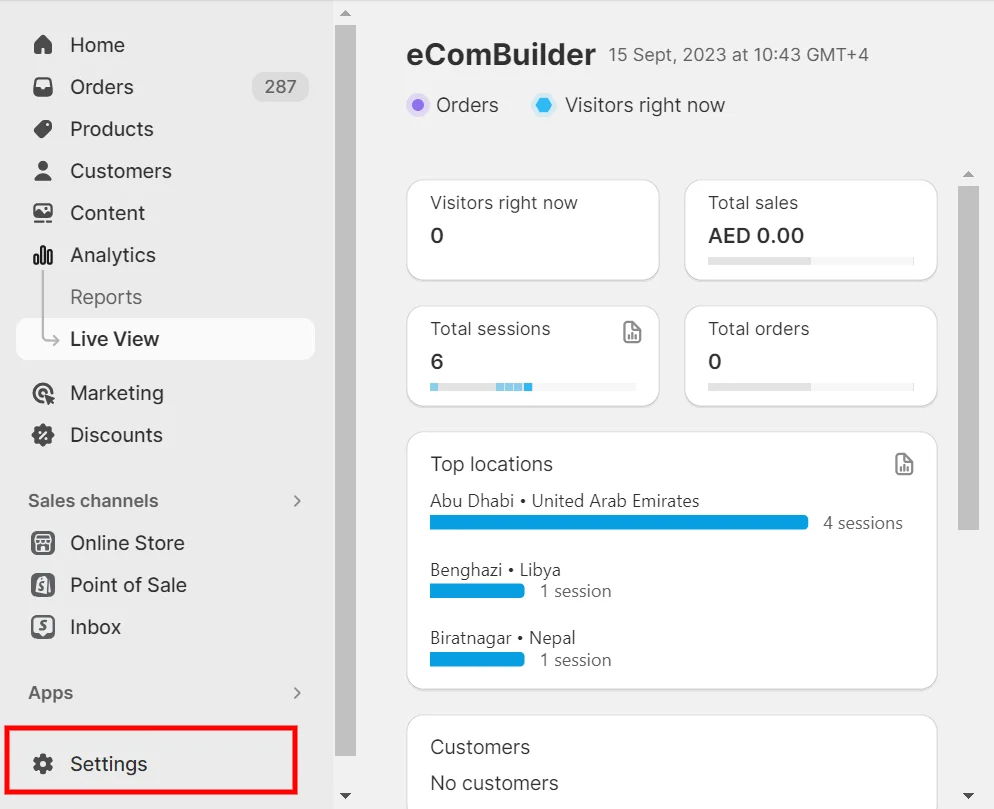
Access Store Details
- In the left sidebar, click “Store details” under the General section.
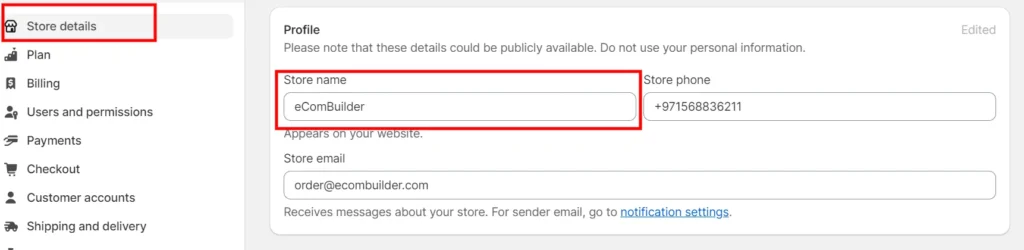
Edit Store Name
- In the Store details box, click “Edit”.
- Change your store name to your preferred new name.
- Click “Save” in the top right corner.
That’s it! Your Shopify store name will be updated across your storefront instantly.
While straightforward, it’s still smart to consider the implications of changing your store name before doing so. We’ll cover those factors later in this article.
How to Change Your Shopify Domain Name
Changing your Shopify store domain name is a bit more involved than just changing your store name, since Shopify does not directly control your custom domain registration.
Here is an overview of the process:
Obtain New Domain
- Purchase your new domain name from a registrar like GoDaddy or Namecheap. Or even you can purchase domain from Shopify itself. Go to Setting>domain.
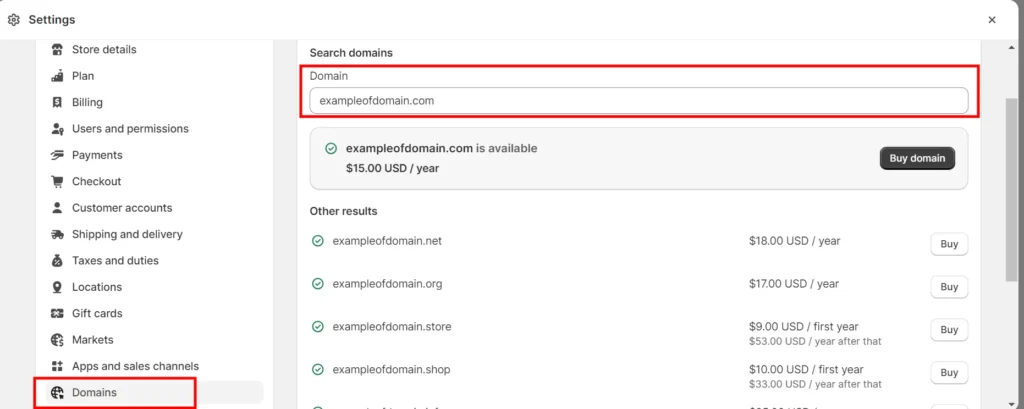
Update DNS Records
- Point your new domain to your Shopify store by updating the DNS records with your registrar or Shopify managed domain (edit DNS).
Add and Set as Primary in Shopify
- Add the new domain in your Shopify settings and set it as primary.
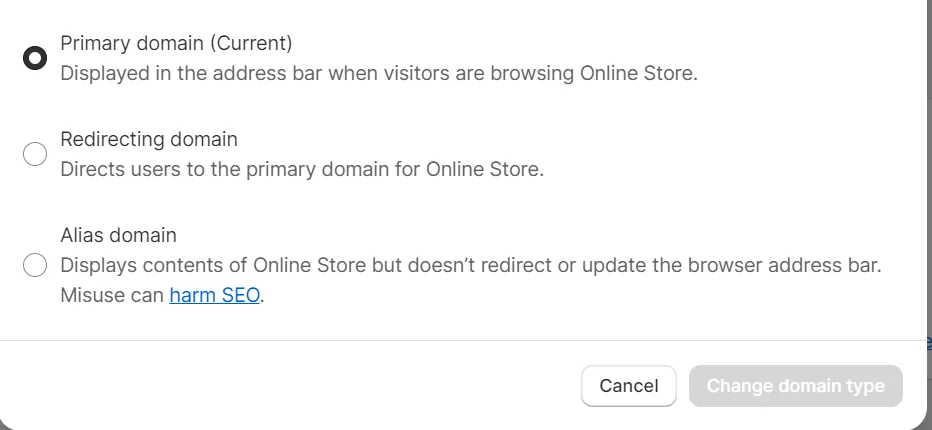
Redirect Old Domain
- Set up a redirect from your old domain to your new domain.
The specific steps will vary depending on your current domain registrar, but essentially you need to:
- Purchase and register your new domain
- Update the DNS records to point to your Shopify store
- Add the new domain in your Shopify settings
- Set up a redirect from your old domain
This allows you to seamlessly transition to your new domain name. Be sure to consider the same branding and technical factors before changing domains.
Things to Consider Before Changing Your Shopify Store Name or Domain
While the processes of changing your store name and domain are straightforward, there are some important factors to consider before making a change:
Branding and Marketing
If you have already invested time and money into branding and marketing for your current store name, changing it could negate some of those efforts. You may lose brand recognition and search engine presence. Think carefully before disrupting any existing brand equity.
Technical Factors
When changing domains, you need to consider technical tasks like updating DNS records, installing SSL certificates, setting up redirects, and changing subdomains. This can disrupt site performance if not done properly.
Customer Experience
Customers tend to appreciate brand consistency. If you change your store name or domain out of the blue, it could create confusion or distrust among existing customers. Be sure to announce any changes clearly.
Legal Paperwork
If your business is formally registered under your current name, you may need to file paperwork to officially update the business name when you change your Shopify store name.
Search Engine Optimization
Changing your domain name will reset any SEO equity earned under your old domain. Make sure to implement redirects and update any links pointing to your old domain. Re-earning search ranking under a new domain can take time.
Costs
While changing your Shopify store name is free, purchasing a new domain typically costs $10-$15 per year. There also may be registrar fees for changing DNS settings or setting up redirects.
Weigh these factors carefully before making a change to ensure it is the right strategic decision for your Shopify store’s growth.
FAQs About Changing Shopify Store Names and Domains
Let’s review some frequently asked questions about changing names and domains for Shopify stores:
How many times can you change your Shopify store name?
You can change your Shopify store name as many times as you want for free. There is no limit to how often you can update your store name in your Shopify settings.
Does my Shopify store name have to match my business name?
No, your Shopify store name does not need to exactly match the registered legal name of your business. You can choose a different brand name, DBA, or shorthand as your Shopify store name.
Does the name of your Shopify store matter?
Yes, your Shopify store name can impact your brand recognition, marketing, SEO, and customer experience. Choose your store name carefully and consider the impact before changing it.
Can I have 2 stores on my Shopify account?
Yes, you can have multiple Shopify stores running on a single Shopify Plus account. Each store would have its own name and domain. Shopify also offers multi-store apps to manage multiple stores.
Can two Shopify stores have the same name?
Shopify store names only need to be unique within the same Shopify account. Two separate Shopify accounts can each have a store with the same name.
Can Shopify store name be changed?
Yes, you can change your Shopify store name at any time through your Shopify admin. There is no limit to how many times you can change your store name.
Should I create multiple Shopify stores?
It depends. Multiple stores help separate brands, product lines or regions. But they also require more overhead to manage. Assess if the segmentation benefits are worth the extra effort.
Does it cost extra to have multiple Shopify stores?
On Shopify Plus, you can have multiple stores for no extra cost. On other plans, you pay a fee per additional store beyond your first store.
PRO TIP:
Before changing your Shopify store name or domain, create a plan to communicate the change and retain search visibility:
- Announce the upcoming change across marketing channels.
- Set up 301 redirects from old URLs to new URLs.
- Update links pointing to old URLs where possible.
- Create a prominent notice on your site during the transition.
- Monitor search engine traffic and fix any issues with crawling.
With a thoughtful strategy, you can successfully transition to a new store name or domain.
